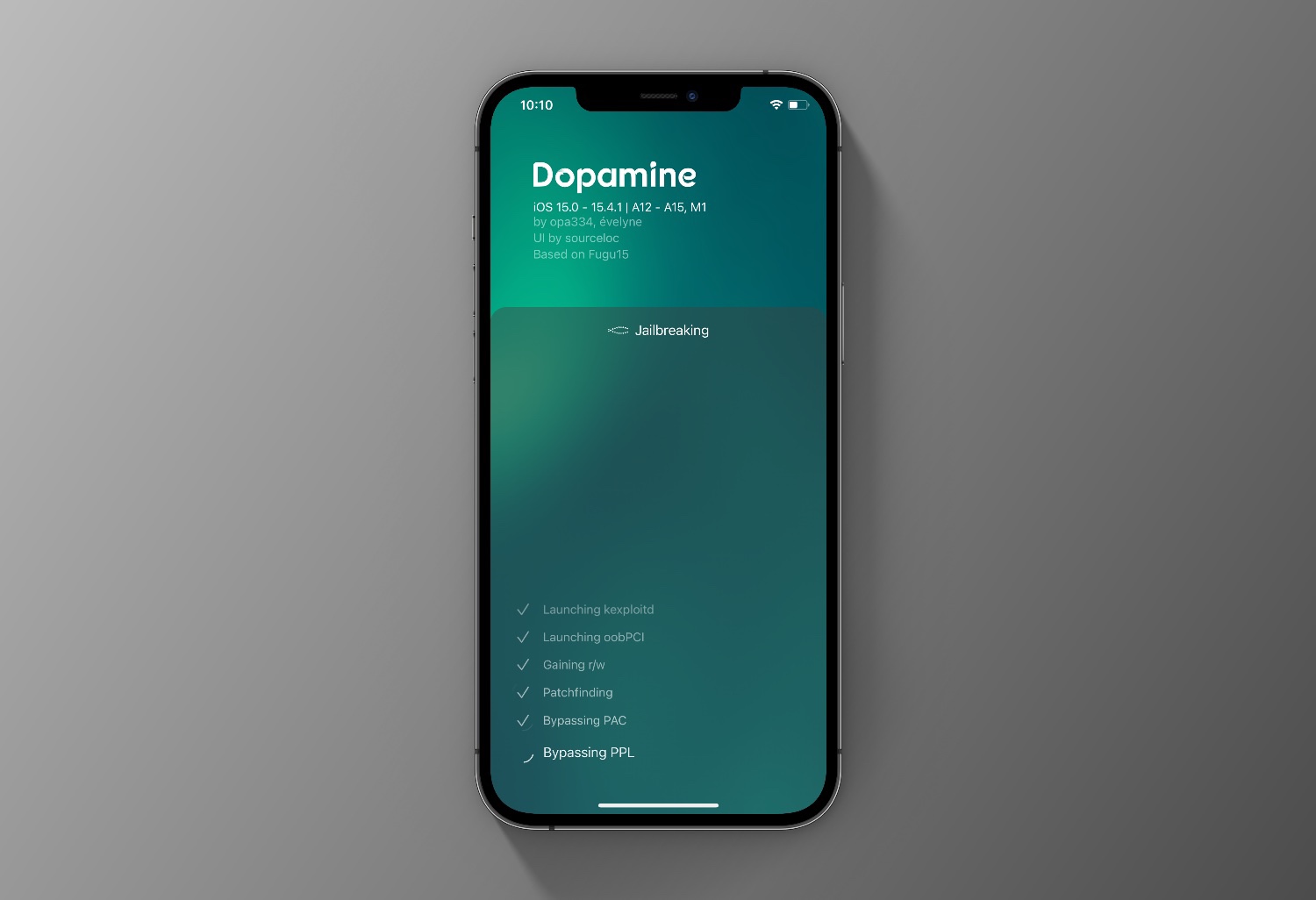In this guide I will show you how to add my feed to your device. This is the best webRcade feed and it contains 1,762 retro games from Nintendo to PlayStation.

First and foremost webRcade requires a controller to play games, it has no touch controls yet. Without a mfi supported controller or keyboard the games aren’t playable.
To get started head over to https://www.webrcade.com/ within safari on your device.
Click “Play”.
Now add webRcade to your Home Screen by clicking the share button > Add To Home Screen > Add.



Now you can exit Safari and locate the webRcade app icon shortcut on your Home Screen.
Open webRcade.
Click “Categories” in webRcade and this will bring you to the feeds section. Copy & paste the link below to then add a feed via ”URL”.
https://theideviceblog.com/wp-content/uploads/2023/06/iDMs-Retro-Arcade.zip

Click “OK” and webRcade will load my feed!
That’s it done.

Quick tips: playing PlayStation games requires newer devices as it needs some GPU power. Also the way webRcade works is it downloads the games into a webpage so you can play it. PS1 games are large in size and may take some time to load please be patient.
WebRcade has many options and features not mentioned in this post. Please visit the official site for more info.
I spent over 50 hours creating this feed, hope you enjoy 👍🏻
Extra Stuff
Any MFI supported controller will work with webRcade but my favorite is the 8bitdo SN30 Pro.
Legacy Guide for webRcade