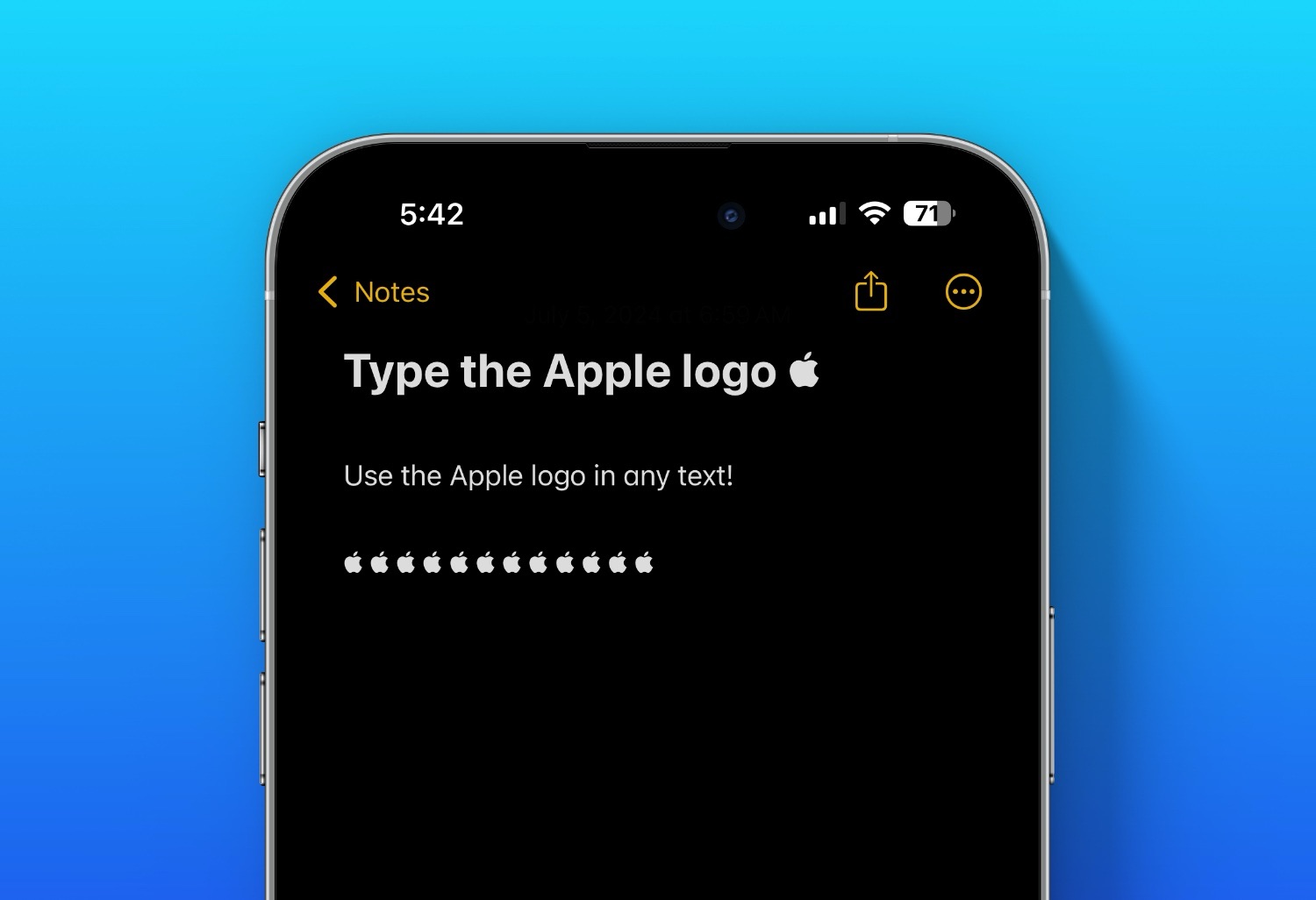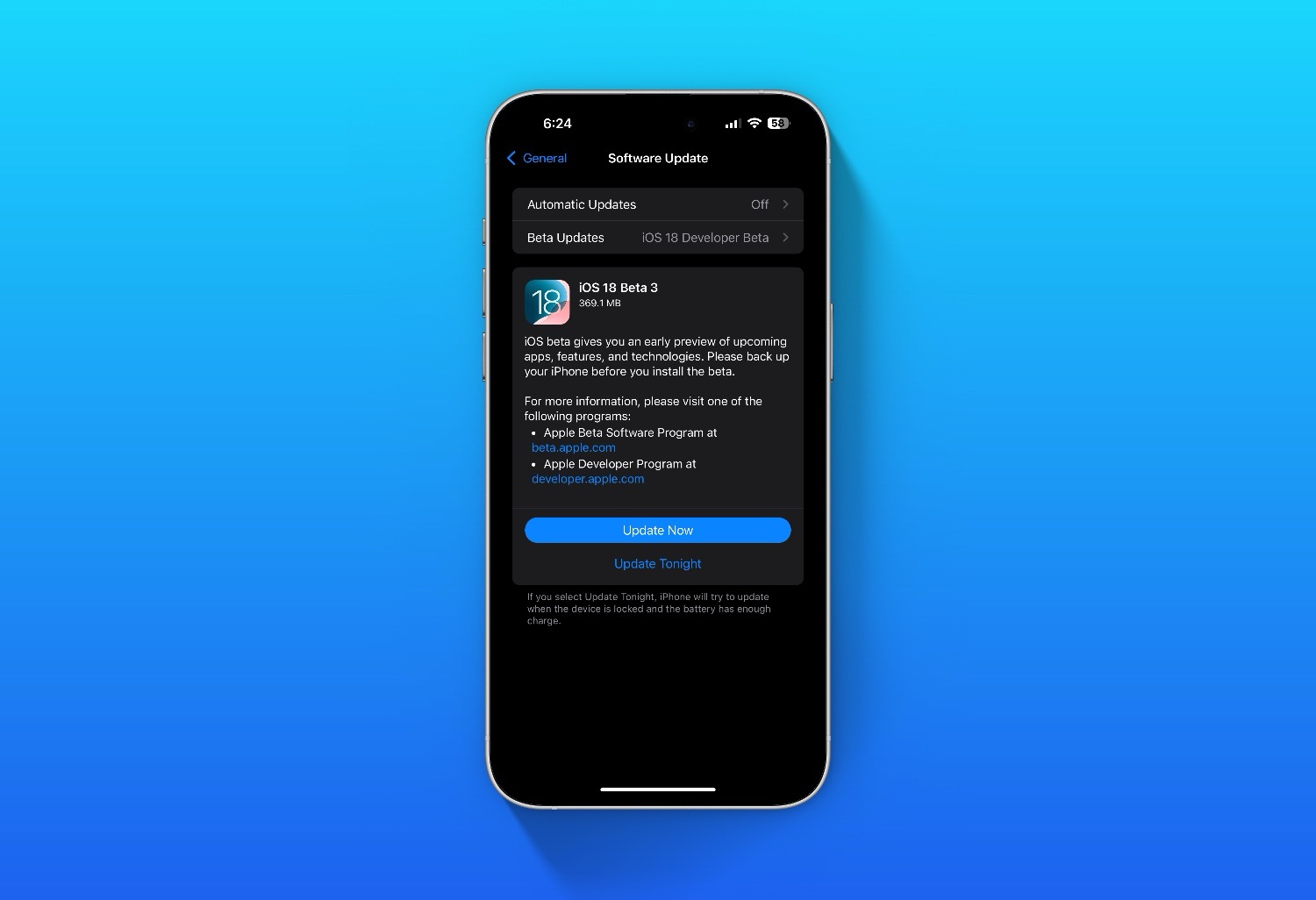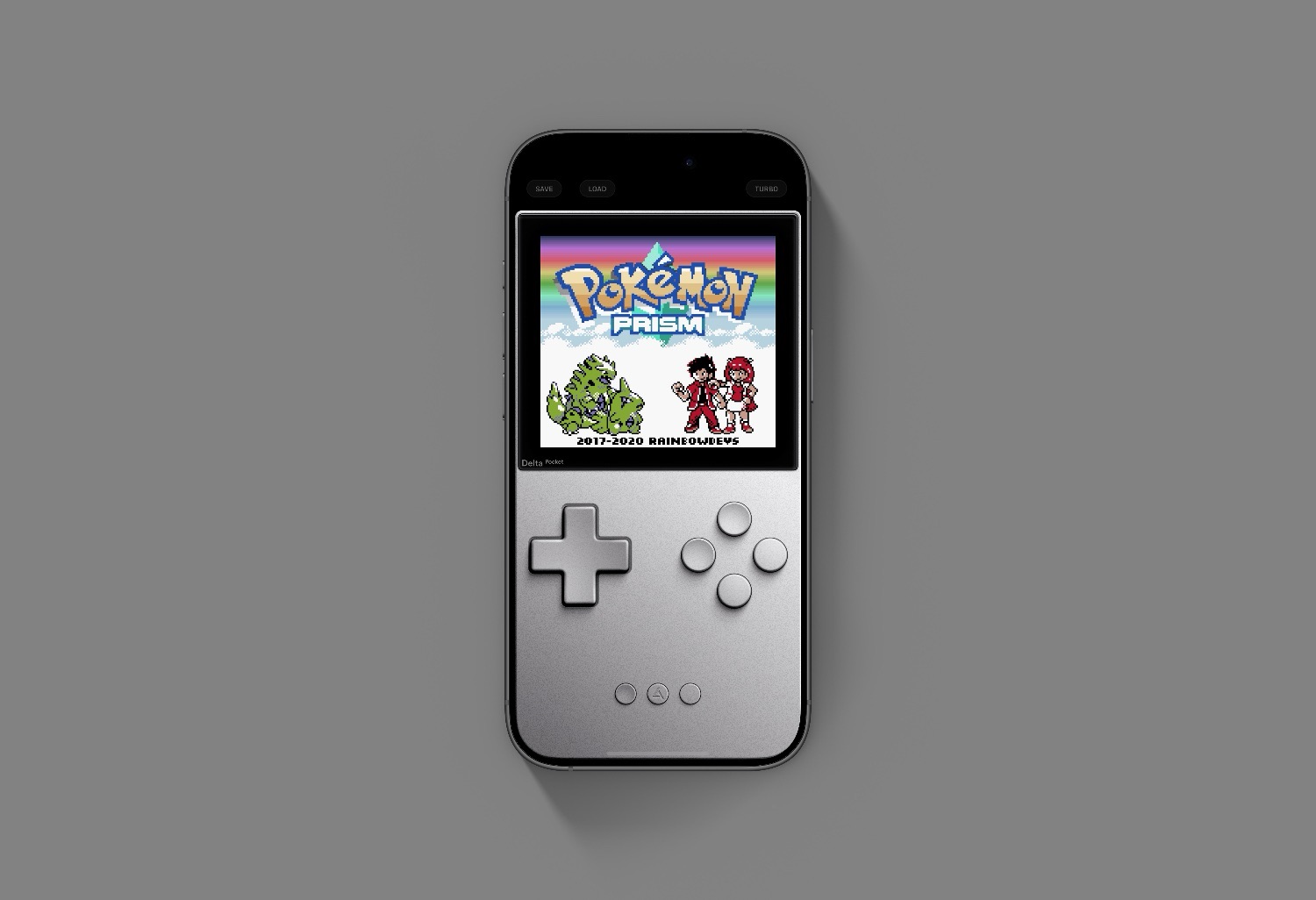This Shortcut will allow you to use your own Memoji to create a WWDC 2023 inspired wallpaper on your iPhone.

To get started you will have to install 2 Shortcuts within the Shortcuts App.

Now that you have both shortcuts you can now launch the Notes App and create a new note. Within the Note insert the Memoji you want to use in the wallpaper.

Now long press the Memoji image to open the share sheet > then save the image.


At this point you should have the Memoji image saved in your Photos.
You can now launch the Shortcuts App and run the meWWDC23 shortcut. Follow the prompts and allow. meWWDC23 will then open your Photos and allow you to choose your recently saved Memoji.


meWWDC23 will automatically save the wallpaper to your Photos. At this point you can set it to your new wallpaper via Settings or from the Lock Screen!
Enjoy your new Memoji Wallpaper 👍🏻