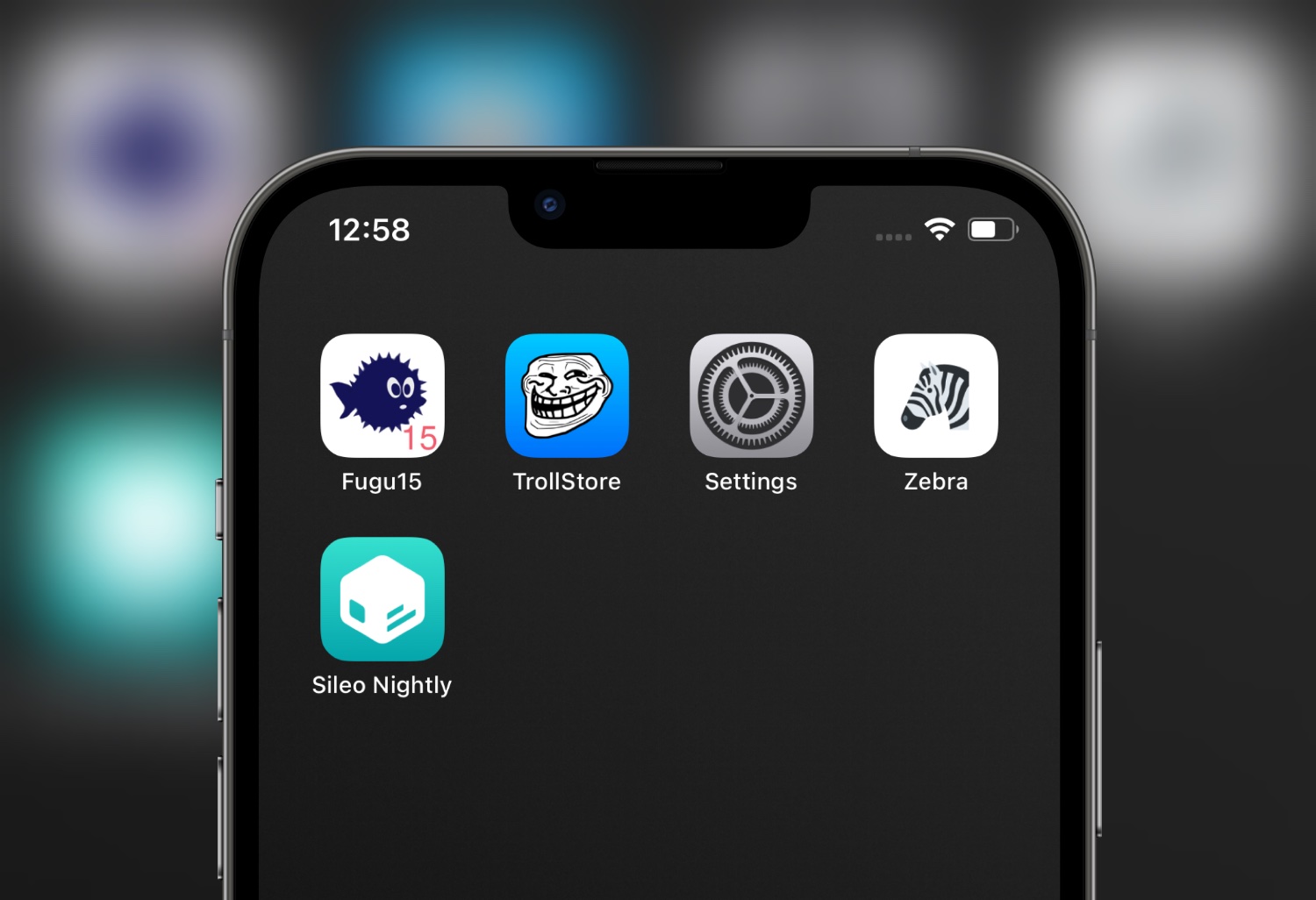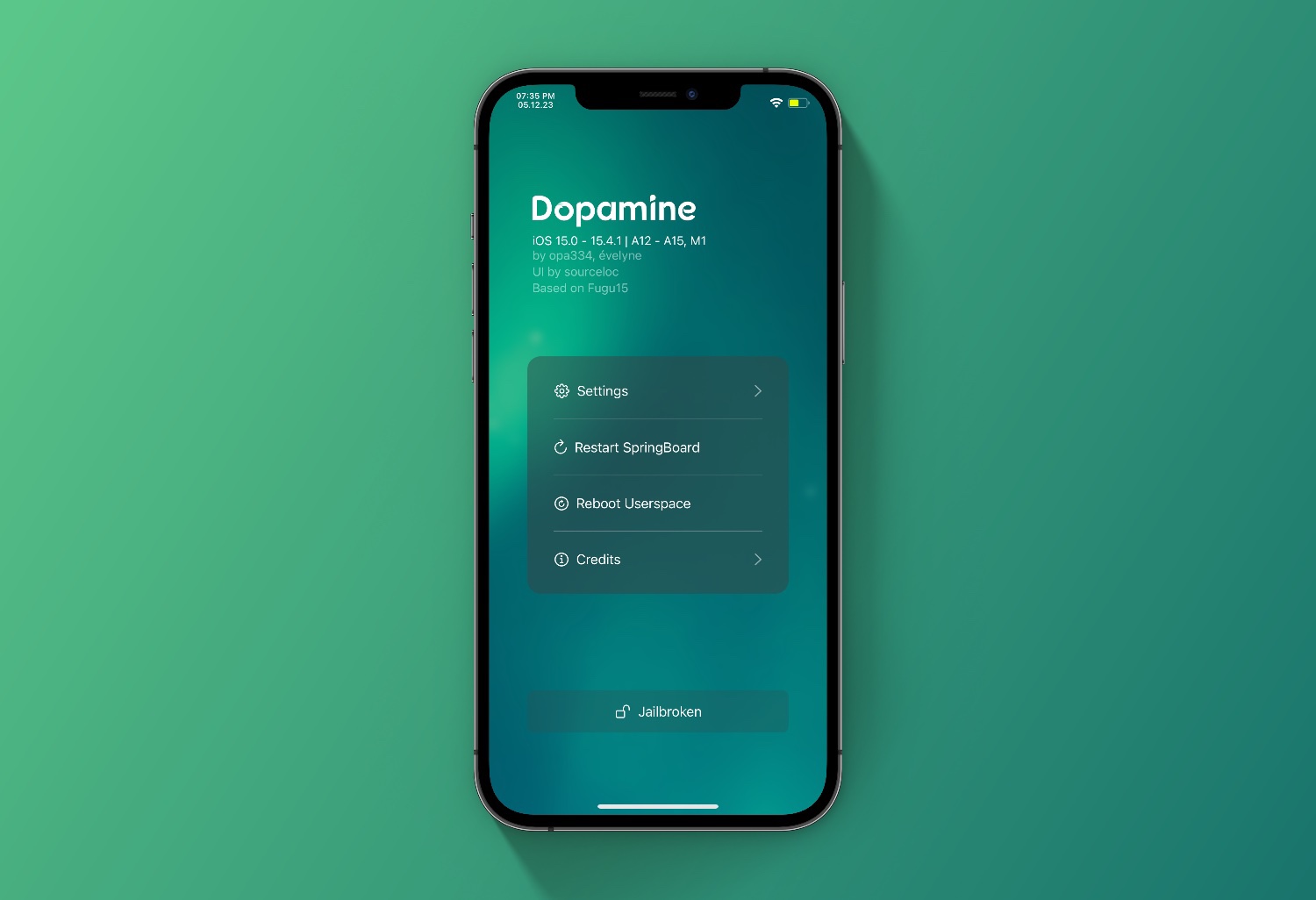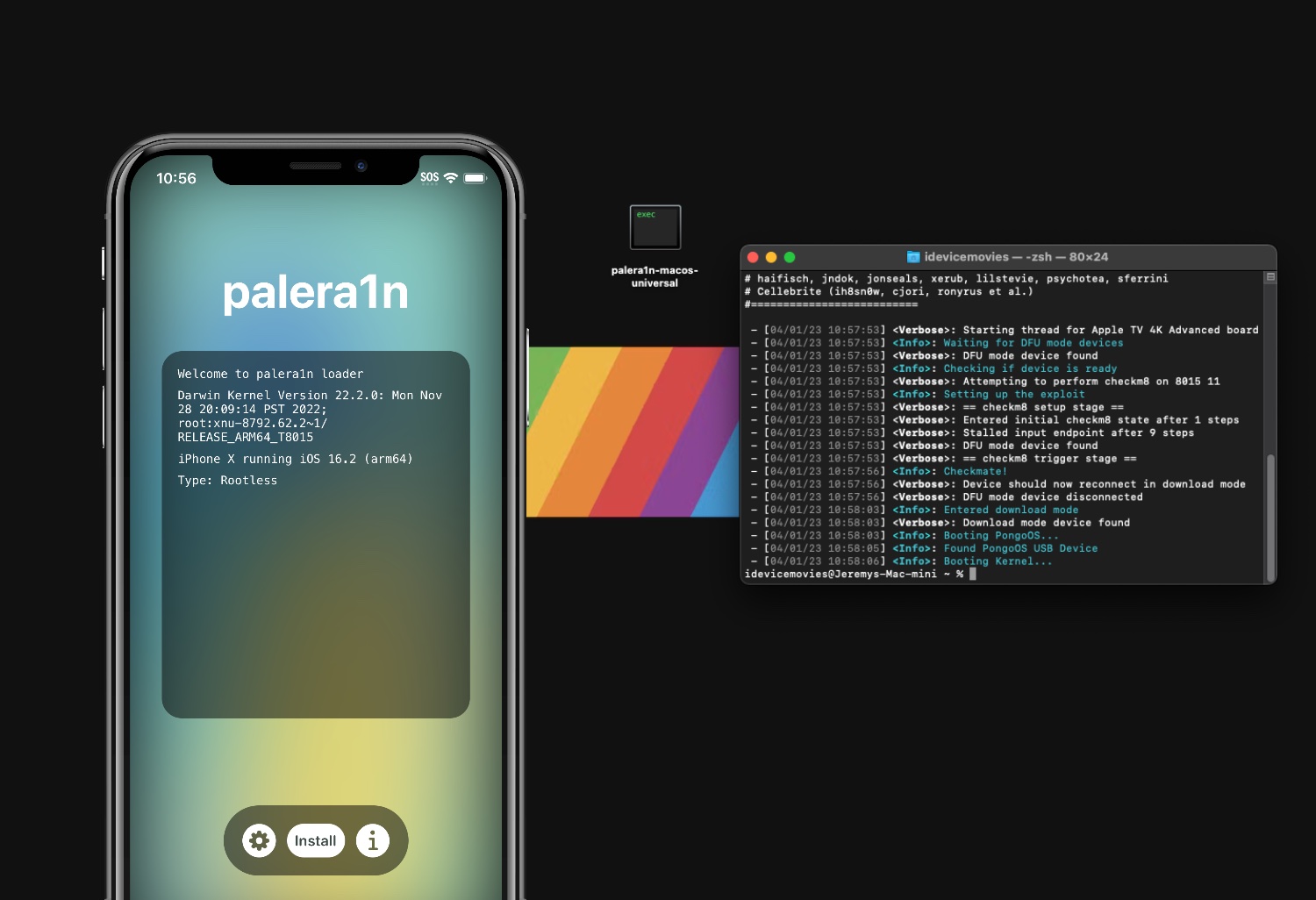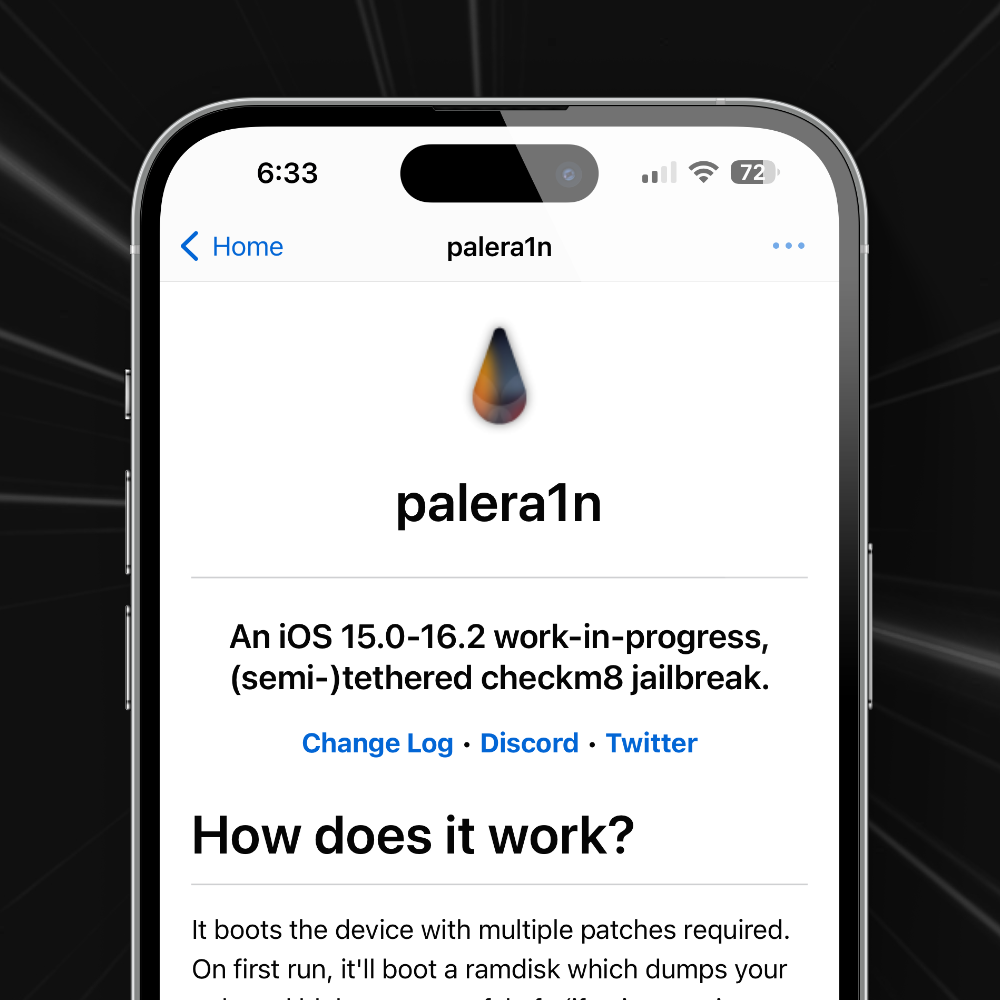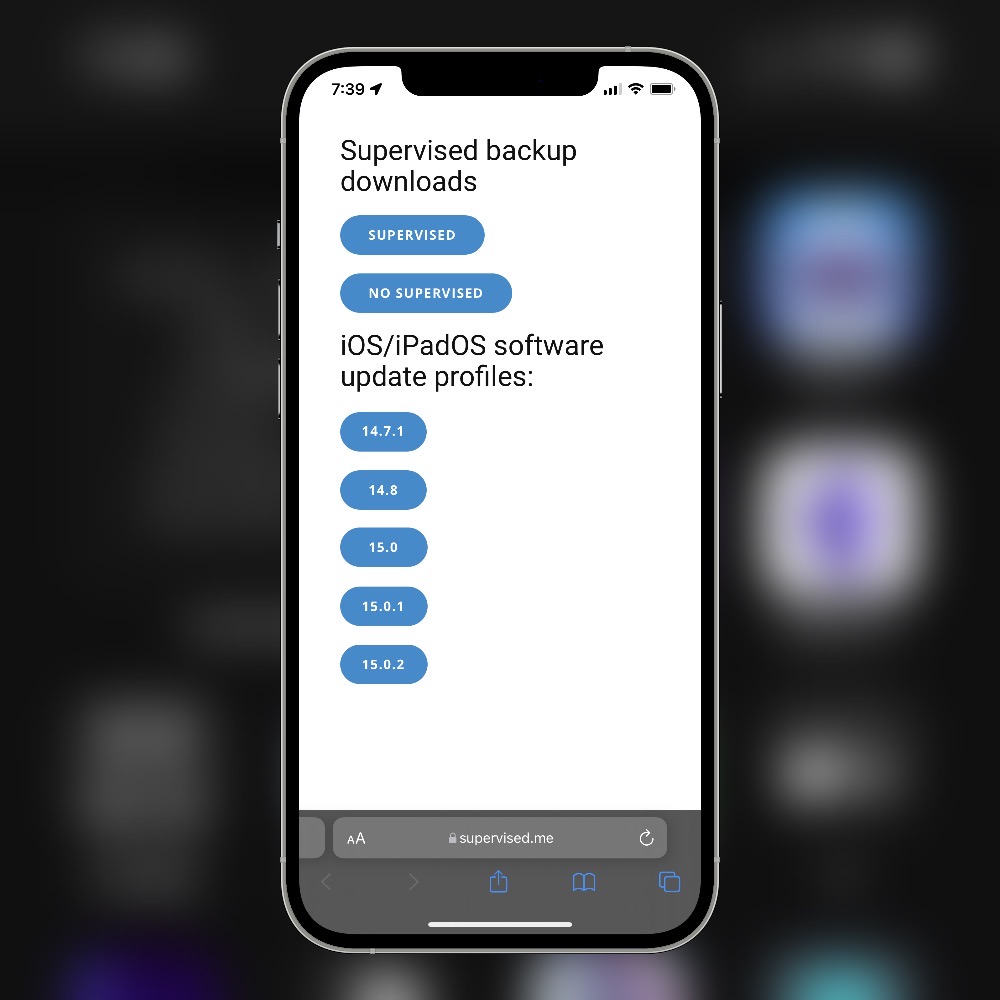Fugu15 beta 4 is a semi-untethered permasigned jailbreak for iOS 15.0. It contains a code-signing bypass, kernel exploit, kernel PAC bypass and PPL bypass. Additionally, it can be installed via Safari, i.e. a computer is not required, except for a Web Server that hosts Fugu15.
Further more the jailbreaks name “Fugu15 Max” will be changed in the future to Dopamine.
This is a legacy guide please see new jailbreak guide for Dopamine here
Fugu15 Max Supports iOS 15.0 – 15.4.1 A12+
Installing is incredibly easy, simply install the .tipa using TrollStore
Download the latest Fugu15 Max beta here
Direct beta 4 download Fugu15.tipa
1: Download Fugu15.tipa via safari


2: Click to open or tap and hold to share to Trollstore.


You should now see Fugu15 Max on your Homescreen

3: Open the Fugu15 Max jailbreak app and click “Jailbreak”

Note: The jailbreak process might fail and force your device to reboot. Keep attempting to jailbreak if it fails. For me it took 3 attempts before the jailbreak was successful.
After you have successfully jailbroken your device you should see Sileo and Zebra package managers on your Homescreen.

4: From the github page download ellekit.deb – Github Page – Direct Download
You must move the file to “On My iPhone” in the Files app

5: Tap the .deb to open in sileo > Click “get” in sileo to install Ellekit.

6: Open Sileo Tap the + button, then add https://dhinakg.github.io/repo/
7: Once the repository is added, tap on it, then tap on “All Categories”
8: Tap on Sileo (Nightly Channel)
9: Tap “Modify”, then tap “Upgrade”
10: Tap the < All Categories button
11: Tap on PreferenceLoader
12: Tap the “Queued” bar at the bottom of the page
13: Tap “Confirm”
14: Once finished, tap Restart SpringBoard
Congratulations you are now jailbroken and ready to install tweaks!
Note: Fugu15 Max is a rootless jailbreak and ALL tweaks need to be updated to “rootless” to work with this jailbreak. Be cautious installing tweaks.
For more information and jailbreak help please see r/Jailbreak Discord Server – Click Here
If my guide did not help check out the CFW iOS Guide – See Here