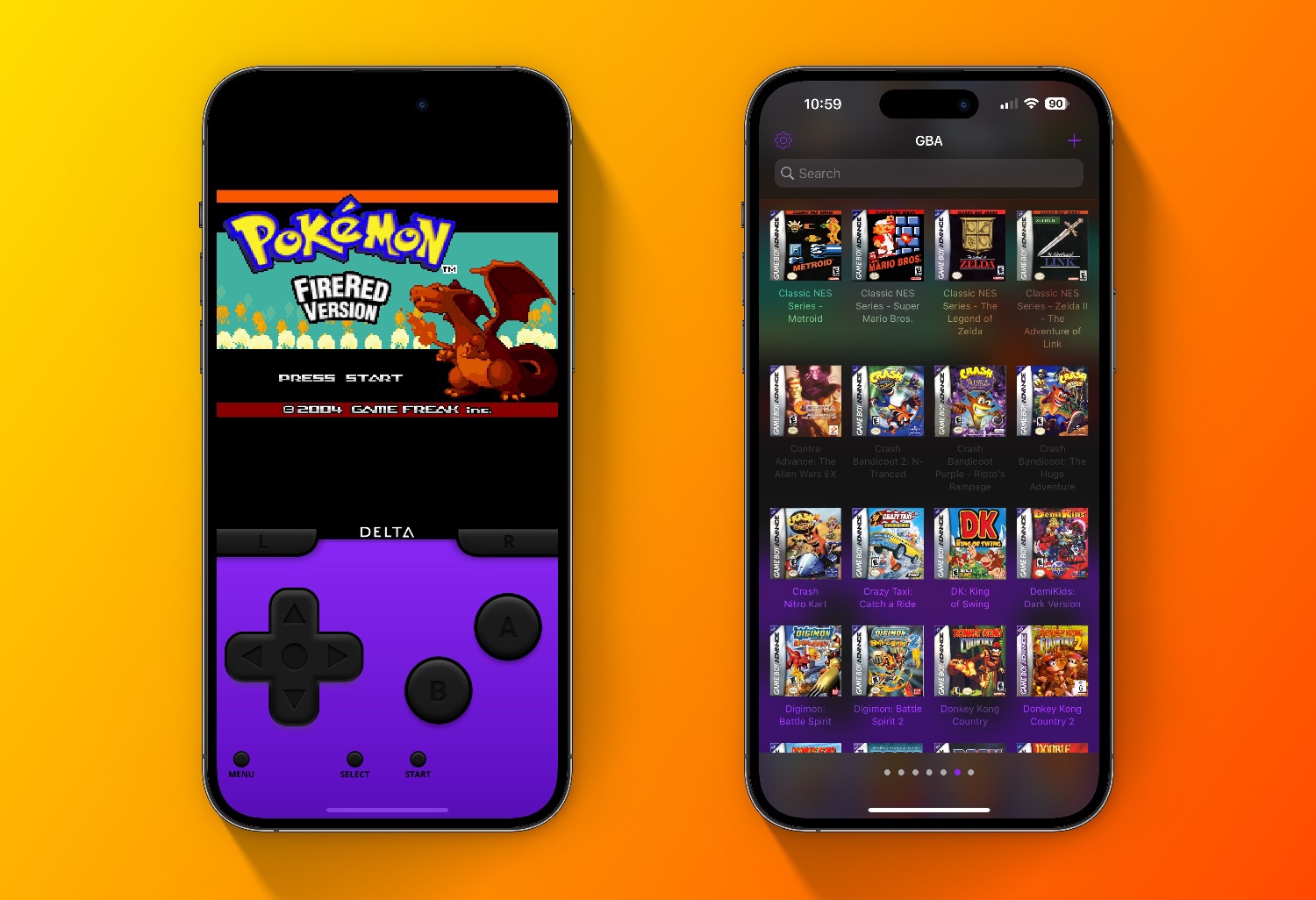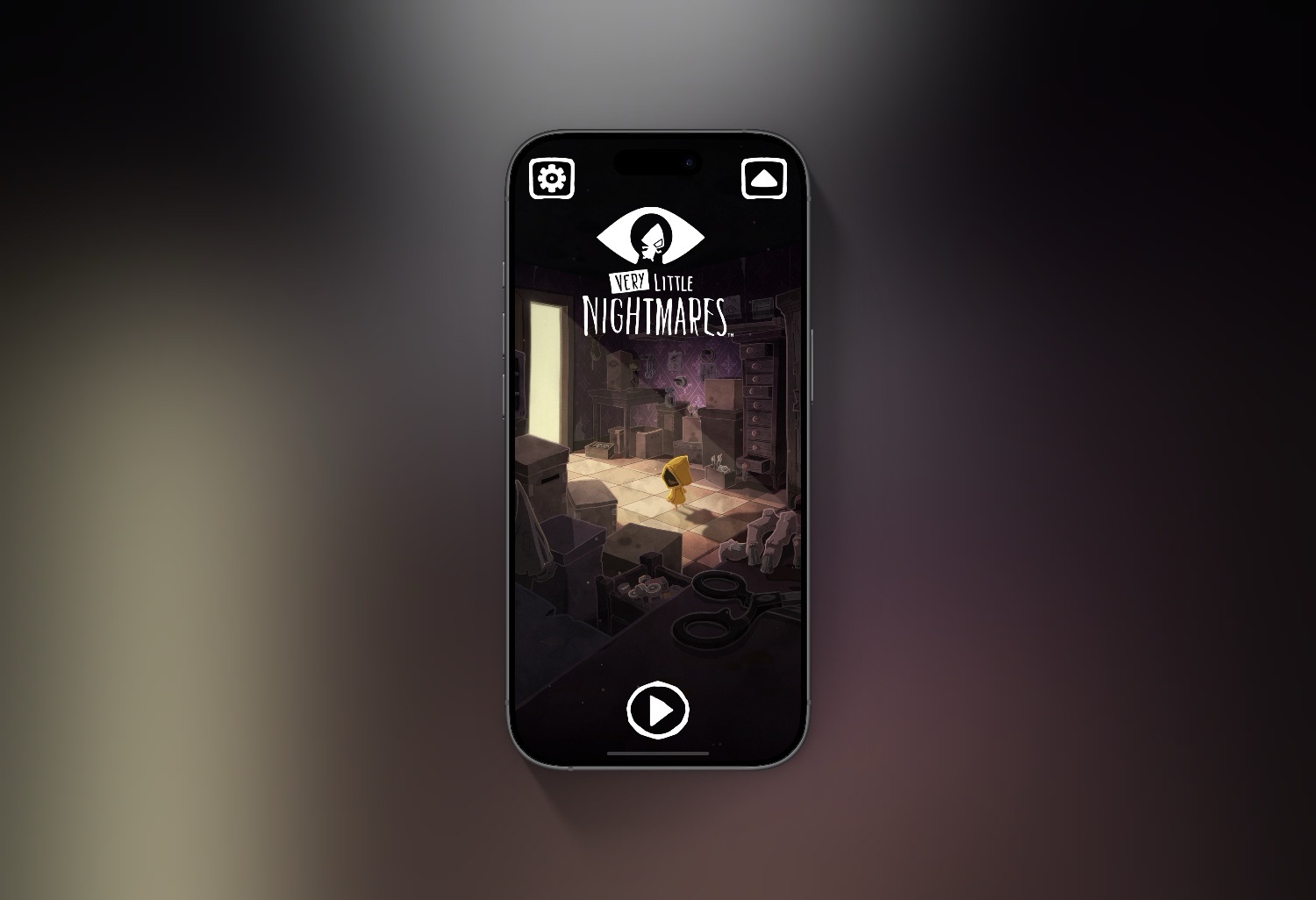Delta is multi-system emulator app for iPhone allowing you to play retro games!
Supported Systems
- Nintendo Entertainment System (NES)
- Super Nintendo Entertainment System (SNES)
- Nintendo 64 (N64)
- Game Boy / Game Boy Color (GBC)
- Game Boy Advance (GBA)
- Nintendo DS (DS)
- Sega Genesis / Mega Drive (GEN) (in beta)

How To Download
The preferred method of installing the Delta App is with AltStore. Delta is readily available from AltStore after download.
See how to install AltStore here
Delta is also available as an .ipa which you can use with other side loading methods like Sideloadly or TrollStore.

Downloading / Importing Games
Installing games into Delta is very easy. I like using Vimms Lair for downloading ROMS.
Make sure you use Safari to download your games as they will be easy to locate when importing to Delta. For example I’ll install Mario Kart 64.

After you have downloaded your game open Delta and click the “+” in the upper right. Select “Files” and navigate to your downloads.



Now you can tap on the game to verify it works.

Now that the game is imported I personally like to set the box art. Tap and hold on the game to get more options. Select “change artwork”.

I like using the database to find the box art.

Then just search for the game and tap the box art you want.


Delta Sync
Delta sync is incredibly useful, it allows you to save all of your games and save states to Google Drive or Dropbox. This way if you ever have to re-install Delta you will always have access to your games!
I highly recommend to use this feature so you never lose anything.

Delta also supports controllers!
Game On Gamers 👍🏻