Here are some of the best jailbreak tweaks as of April 27th 2020.


Starting out on my lockscreen.
Complications brings apple watch widgets to the lockscreen. I am using this to display useful information below my date and time such as Activity Rings, Wind Speed/Direction, Temperature and Battery.
Complications Repo: https://repo.packix.com/
To hide a bunch of elements such flashlight button, camera button, home bar, status bar and unlock padlock i am using a swiss army knife tweak called Lynx. I’m a sucker for a minimal simple look and Lynx allows me to hide a ton of stuff. There is a ton you can do with this tweak more than i even want to write about it’s worth having on your iPhone.
Lynx Repo: https://repo.twickd.com/
The finger print icon is an awesome tweak called FingerLock. Instead of swiping up on the lockscreen to unlock your iPhone you simply tap the finger print and your iPhone unlocks. There are some nice settings such as color and custom image.
FingerLock Repo: https://repo.twickd.com/

I am using SnowBoard as my theming engine. There are a couple of choices now a days i just prefer SnowBoard and all the extensions the developer has available. A little tip! You can put your icons into wiggle mode by tapping and holding then choosing “Edit Home Screen” then you can double tap any icon and Snowboard will allow you to choose any theme icons you have enabled. This allowed me to mix match my theme!
SnowBoard & SnowBoard Extensions Repo: https://sparkdev.me/
The themes i’m using are mixed and matched with snowboard listed below.
Fenix: https://repo.packix.com/
PhoenixOS: https://repo.packix.com/
Bionic – You can get this theme from the developer on Twitter: @ka024_
Anything else you see hidden on my home screen like dock background, status bar, etc is with the tweak i mentioned earlier! Lynx

dotto+ is what gives you the really cool minimal notification dots and it has a ton of options.
dotto+ Repo: https://repo.dynastic.co/
The page dots and X’s is a theme called DynaDots and you will also need the SnowBoard Page Dots Extension in order to use the theme with SnowBoard.
DynaDots Repo: https://repo.twickd.com/

Xen HTML allows you to add widgets to your Home & Lock Screen.
Xen HTML Repo: https://repo.packix.com/
The widget i am using is a modded widget i created from LP27 and it’s called iDM unc0ver Style SB! In order to get this widget you will have to manually install it. I created an entire post on how to do this CLICK HERE TO SEE
You will need the app/tweak Filza if you want to edit anything in your iOS filesystem!
Filza Repo: http://apt.thebigboss.org/repofiles/cydia/

Boxy 4 allows you to manipulate your springboard icon layout and change/move your icons anywhere on your springboard even on a per page basis! Enough said
Boxy 4 Repo: https://repo.packix.com/

Prysm is dope af! It completely redesigns your Control Center and you even swipe up from the bottom to open it like back in the day.
Prysm Repo: https://repo.packix.com/
To make Prysm look the way it does I used a tweak called Magma Evo and a theme called Gushi CC and for that theme to work you need FlipConvert Modules & Snowboard UI Extension! I Know there’s a lot going on here. I’ll explain.
Magma Evo is used to colorize control center it works with stock control center and Prysm. Pretty much i used it to make all my module backgrounds transparent.
Now to use the Gushi CC theme you need to manually move it in your filesystem kind of like my iDM unc0ver Style SB widget. Copy & pasting files to different locations. When you download Gushi CC navigate to it’s folder in Filza – /Library/Themes/Gushi CC in there is a READ.Me.txt this file will explain where to copy and paste all of the icons! If you are using SnowBoard you will need the SnowBoard UI Extension also this can be downloaded from the developers discord link below.
Magma Evo Repo: https://repo.packix.com/
Gushi CC Repo: https://yourepo.com/
SnowBoard UI Extension: https://cdn.discordapp.com/attachments/641610878789091368/641612076468535296/com.spark.snowboard.ui_1.0.9Beta1_iphoneos-arm.deb
FlipConvert Modules Repo: https://yourepo.com/
There you have it good luck with your control center ???
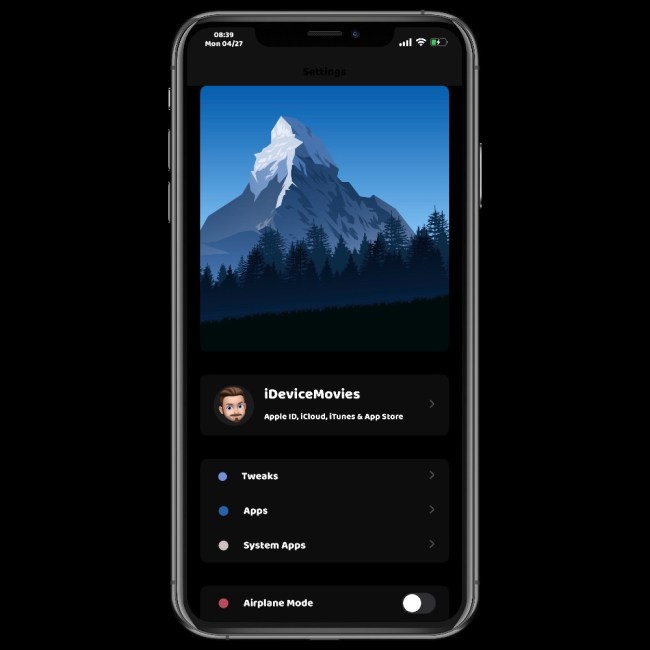
Now onto Settings! There is a few tweaks at work here to get my settings to look this way.
First is Shuffle. This tweak reorganizes all your tweaks, app store apps and system apps into there own sections. Just this tweak alone makes your settings app a better place. It also lets you insert a banner image pretty much any image from your camera roll. As you can see i have a nice mountain.
Shuffle Repo: https://creaturecoding.com/repo/
To get the nice rounded effect of the menu I’m using iKSettings. It has more options but thats mainly what I’m using it for.
iKSettings Repo: http://apt.thebigboss.org/repofiles/cydia/

All the Dot icons. I think this looks awesome! Im a fan of minimal and having all the icons in settings just dots does something for me. The theme is called are you ready… Bubblegum Inspired Round Settings Theme. I think thats the longest theme name there is but it doesn’t matter because it looks cool! Enable it with SnowBoard.
Bubblegum Inspired Round Settings Theme Repo: https://worksbybbs.github.io/

I have used a tweak called Horizon to adjust all the colors of my settings app. All the menu tables are slightly darker than normal. You could really pull off any color scheme in your settings app with this tweak I’ve just used it to darken.
Horizon Repo: https://repo.packix.com/

A-Font tweak lets you change the font on your iPhone or iPad and it works systemwide! So many people ask me what font I’m using, Baloo Bhai is it. A-Font let’s you “Browse fonts from online” thats where i found this font.
On a side note if you are familiar with the iOS filesystem you can manually download and add fonts to A-Font any .ttf font file will work there are thousands of fonts to choose from online! Let me know if you want a post showing how to do this comment below!
A-Font Repo: http://repo.rpgfarm.com/

You need this tweak! AnimationsBeFastPlus this what i would consider to be the most useful tweak on my iPhone. It speeds everything up.. everything! Opening and closing apps, sharesheets even in app animations. You will fly around your device! My settings are shown above try them out!
AnimationsBeFastPlus Repo: https://repo.packix.com/

Waqt lets you have more than just the time in the statusbar as you can see I have the date under the time. Pretty useful! In case you are wondering Lynx let’s you hide your statusbar on your home screen and lock screen and keep it visible in apps.
Waqt Repo: https://repo.packix.com/

SleepyTime you show you how long it is until your alarm will go off. So you know how much sleep you will get. Pretty sweet.
SleepyTime Repo: https://sparkdev.me/

A few tweaks at play here. First is DeleteCut if you hold the shift key on the left your delete key turns red and you can delete entire words at a time!
Second is Barmoji a simple tweak that puts emoji buttons on the empty portion of your keyboard.
Third is TapticKeys every keyboard click gives you a little haptic feedback on your iPhone. This tweak makes typing much more enjoyable.
Fourth is DopeConvos which let’s you customize just about every thing in your messages app. You can change all the colors of literally everything in the messages app it’s dope!
DeleteCut Repo: http://apt.thebigboss.org/repofiles/cydia/
Barmoji Repo: https://repo.cpdigitaldarkroom.com/
TapticKeys Repo: https://sparkdev.me/
DopeConvos Repo: https://repo.twickd.com/

CleanTabs13 removes all text on tab menus systemwide! This makes a lot of apps look super clean like cydia, zebra, App Store and iTunes Store.
CleanTabs13 Repo: https://repo.twickd.com/

CleanPlayer makes your music controls on your lock screen super clean and minimal.
CleanPlayer Repo: https://repo.twickd.com/

KillXPro puts a close X icon in your multitasking and all you have to do is click it and it will close a apps out of multitasking! It’s smart too so if you have music playing in spotify it won’t kill it a nice feature.
KillXPro Repo: https://repo.packix.com/


VolVibes allows you to customize your volume HUD on iOS 13. It vibrates as you turn volume up and down you can also adjust the volume increments and a few other useful settings.
VolVibes Repo: https://repo.twickd.com/
So there you have it guys some of the best iOS 13 tweaks you can get! If you made it this far feel free to drop a comment below and you can find the wallpaper featured in this post HERE
Have a great day ✌?







