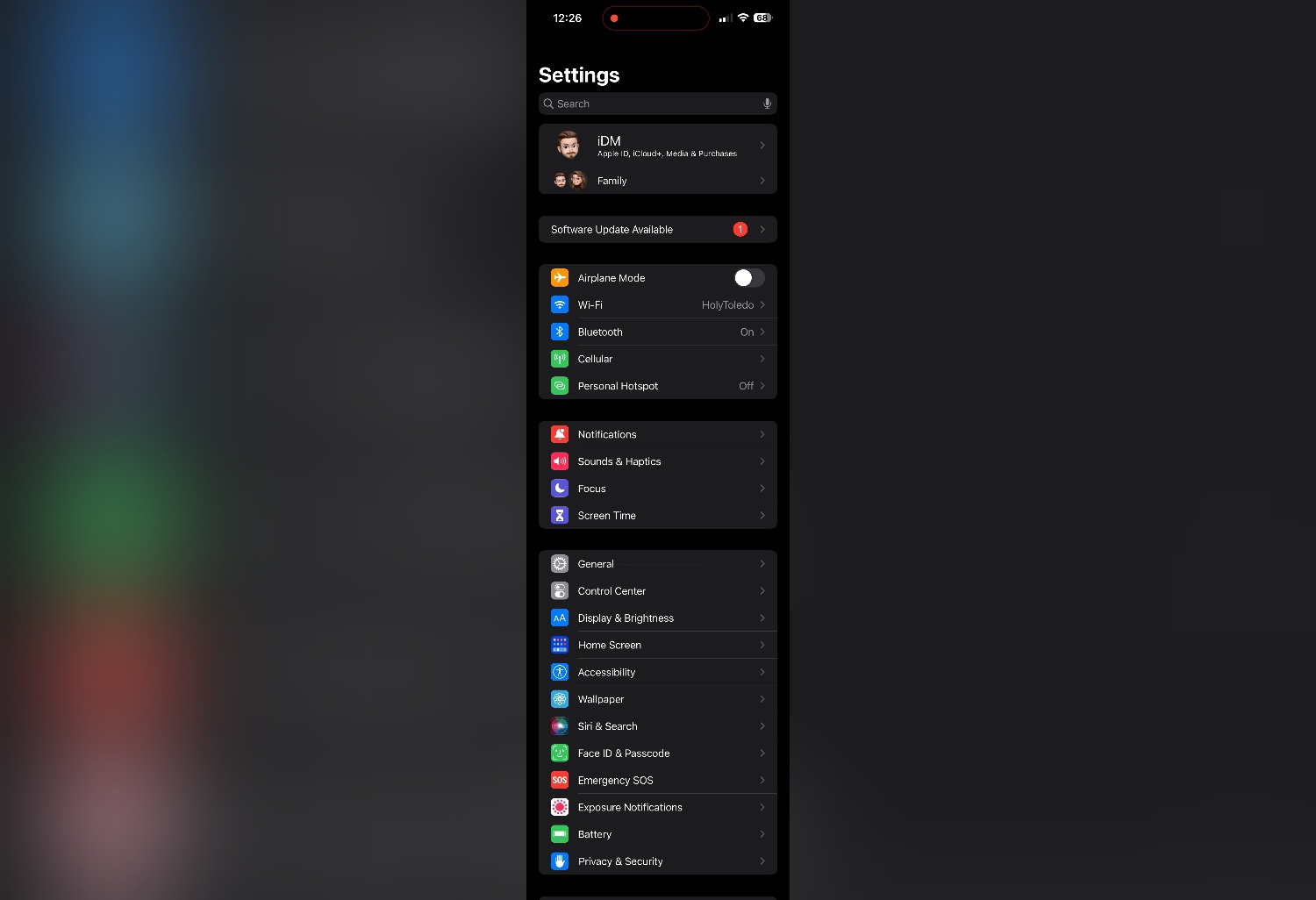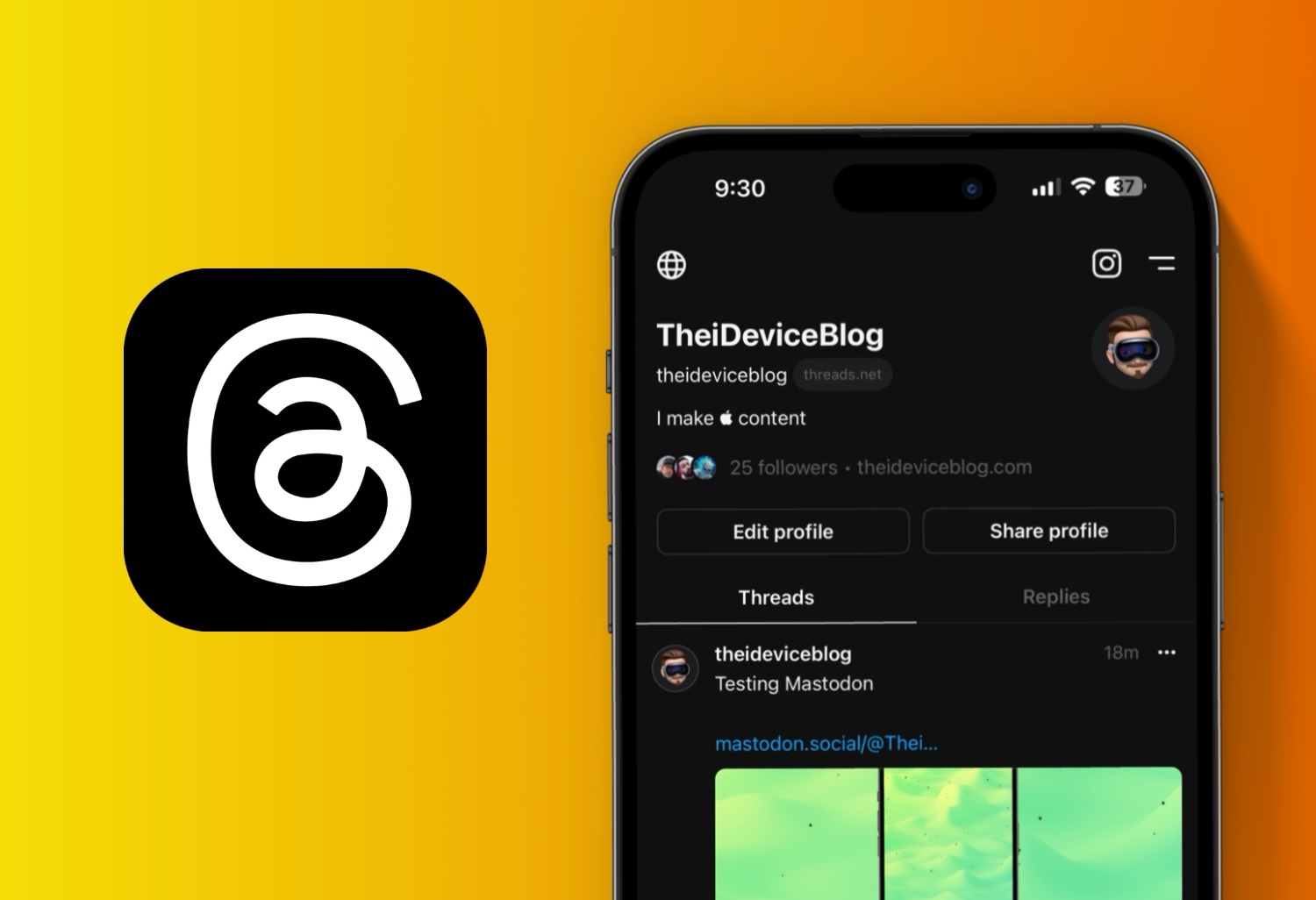Here is how you can get MAME4iOS on iPhone. This is a Multi Arcade Machine Emulator that let’s you play your favorite classic arcade games.

Download MAME4iOS
MAME4iOS is downloadable as an IPA file, it can be installed using multiple side loading methods. Here is a list of ways you can sideload on iPhone.
Download the IPA with the Safari App on your iPhone.
Install MAME4iOS
In this guide I’ll be sideloading and installing the app using AltStore.
Navigate to Files App > Downloads and locate the file.

Tap and hold the MAME4iOS IPA

Click on Share

And Share with the AltStore. AltStore will then install the app onto your iPhone.
Install Games
MAME4iOS can run various classic arcade machine games. It does not come with any games, you have to download and install the games separately. The best website I have found for Arcade games is RetroStic.
In the Safari App download whatever game you want, after downloaded navigate to Files App > Downloads.

Tap and hold on the game ZIP file.

Tap on “Share”

On the share sheet apps swipe to the right and click on “More”

Choose MAME4iOS and it will install the game. Once done launch the game to verify it works.

Done!
Have fun using your iPhone as a retro Arcade Machine.
To anyone that wants the custom MAME4iOS app icon image you can download here.