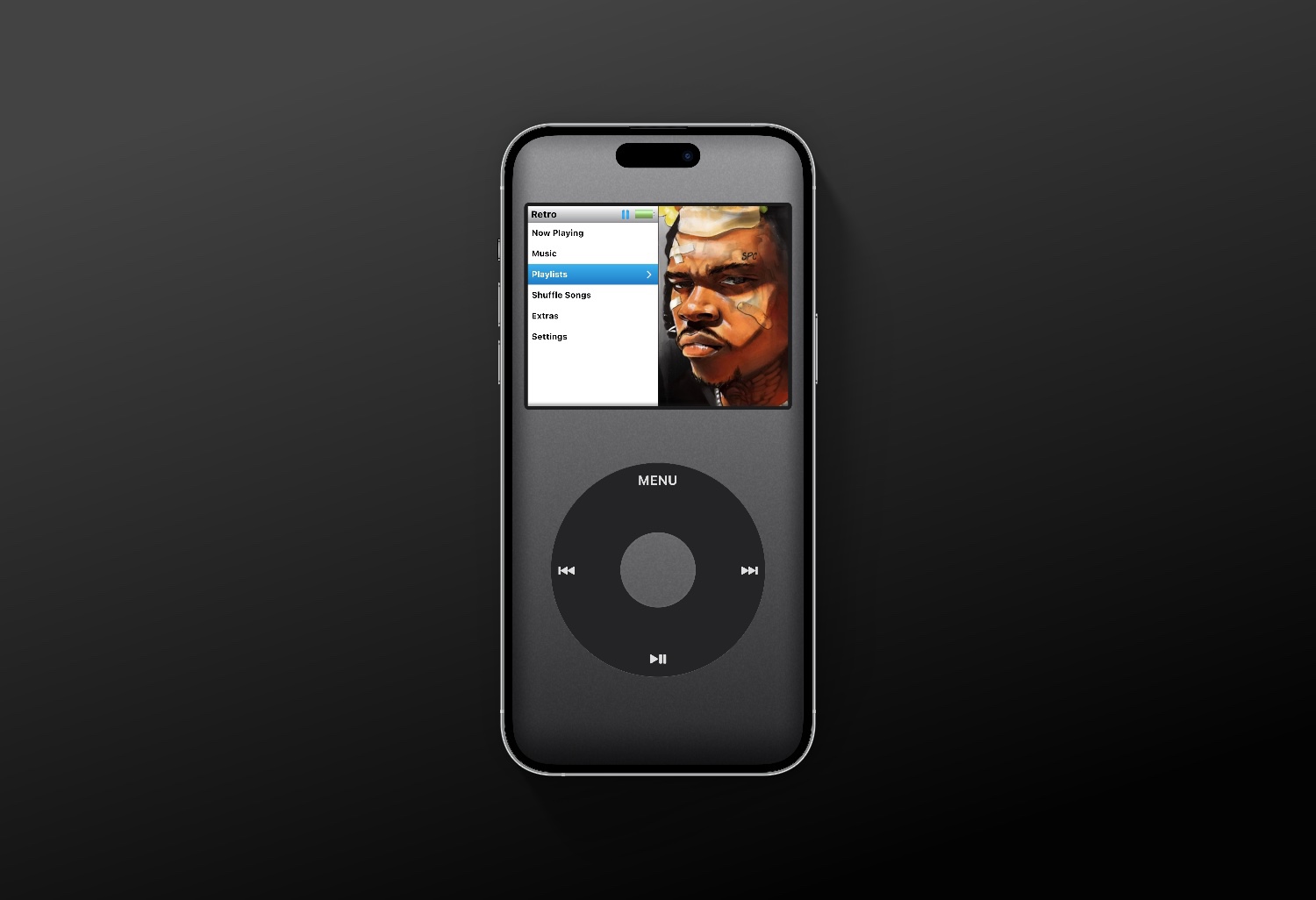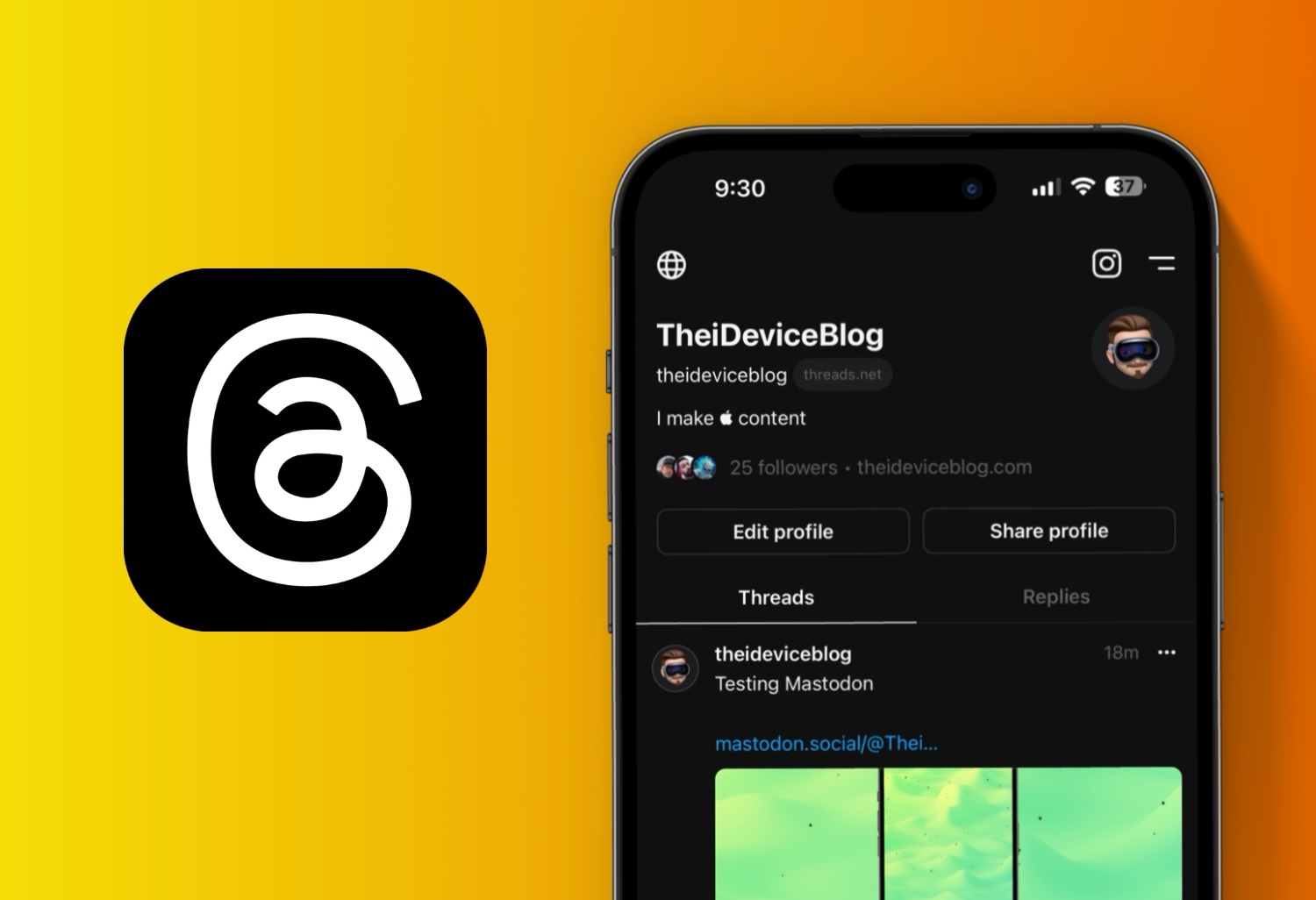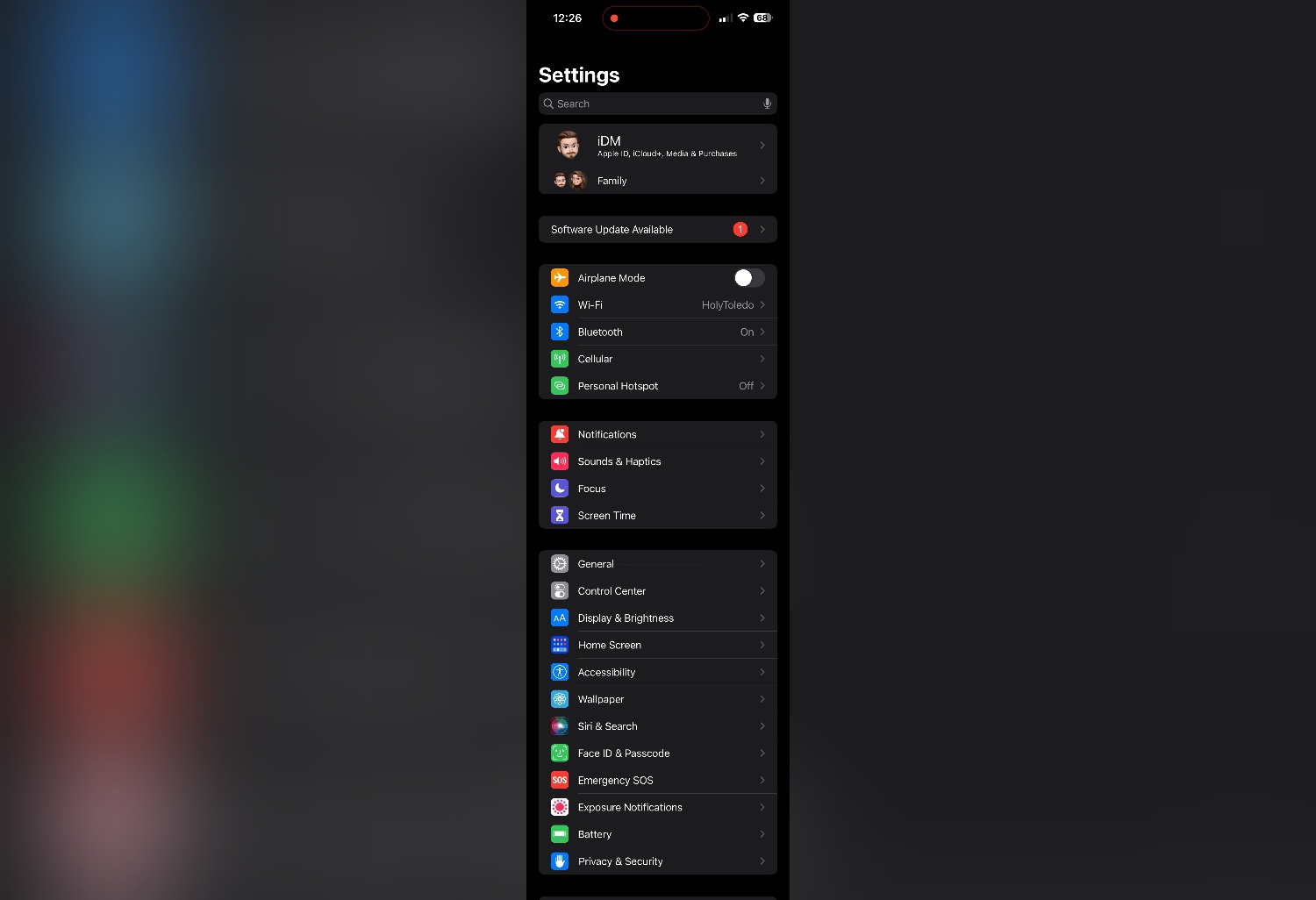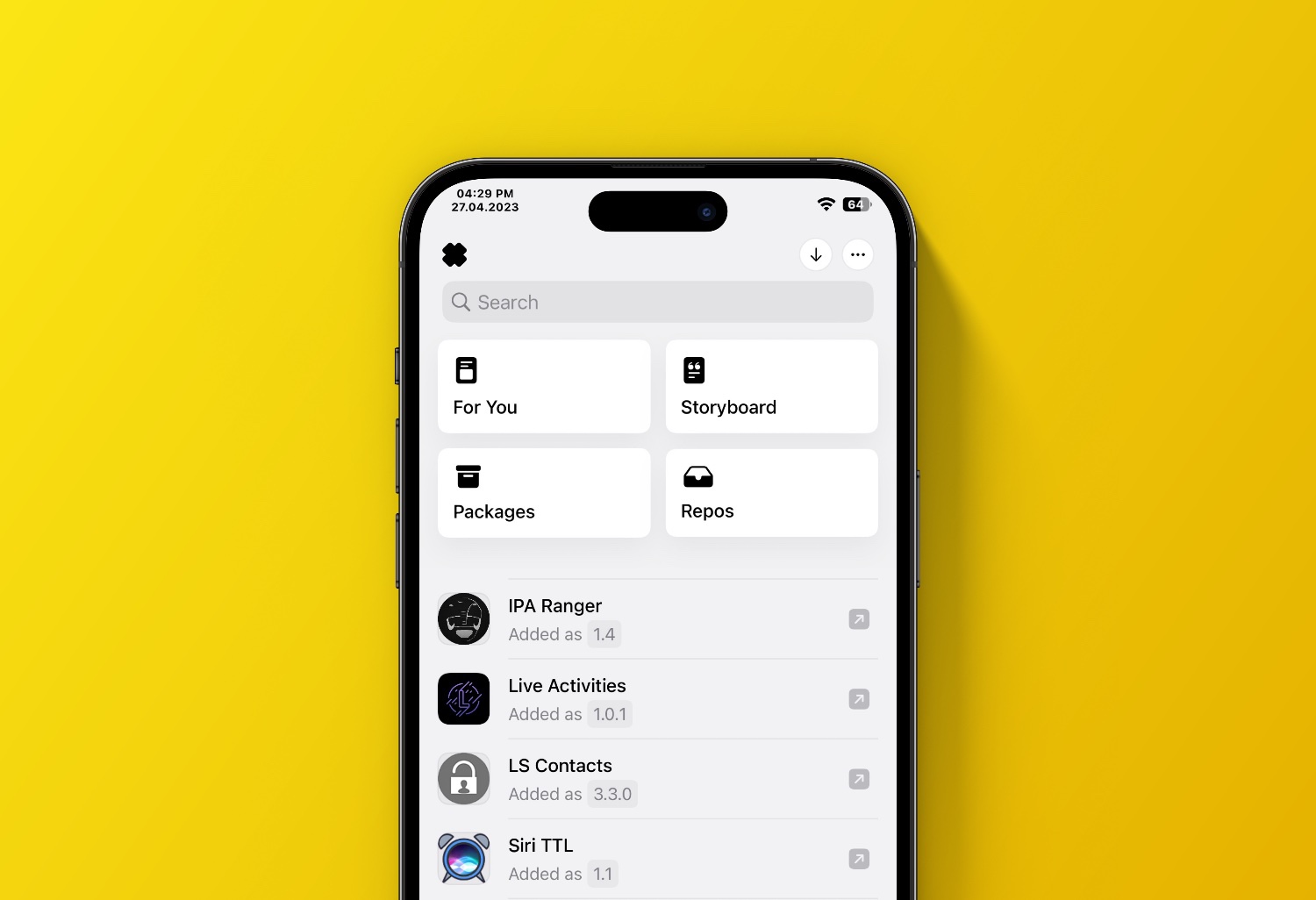Retro 2 is an application that brings you the retro experience of an iPod classic to your iPhone!
You can install Retro 2 via the TestFlight app. Links below.

The iPod classic was a portable media player developed and marketed by Apple. It was first introduced in October 2001 and remained in production until September 2014. The device went through several generations, with each one offering more storage capacity and improved features.
The iPod classic was known for its iconic click wheel, a circular touch-sensitive interface that allowed users to navigate through menus, select options, and control playback with a simple scroll and click action. It had a relatively large screen for its time, which made it easy to view photos and album artwork.
One of the iPod classic’s main features was its ability to store and play digital music files. It quickly became popular as a portable music player, revolutionizing the way people listened to music on the go. Over the years, Apple expanded the iPod classic’s capabilities to include video playback, games, and support for audiobooks and podcasts.
The final generation of the iPod classic, released in 2009, offered an impressive 160 GB of storage, making it possible for users to carry an extensive music library with them. Despite its popularity, Apple eventually discontinued the iPod classic in 2014, likely due to the rise of smartphones, which could perform similar functions and offered more versatility.
Despite its discontinuation, the iPod classic left a lasting legacy as one of the pioneering devices in the digital music revolution, and it remains a nostalgic and beloved product for many music enthusiasts.