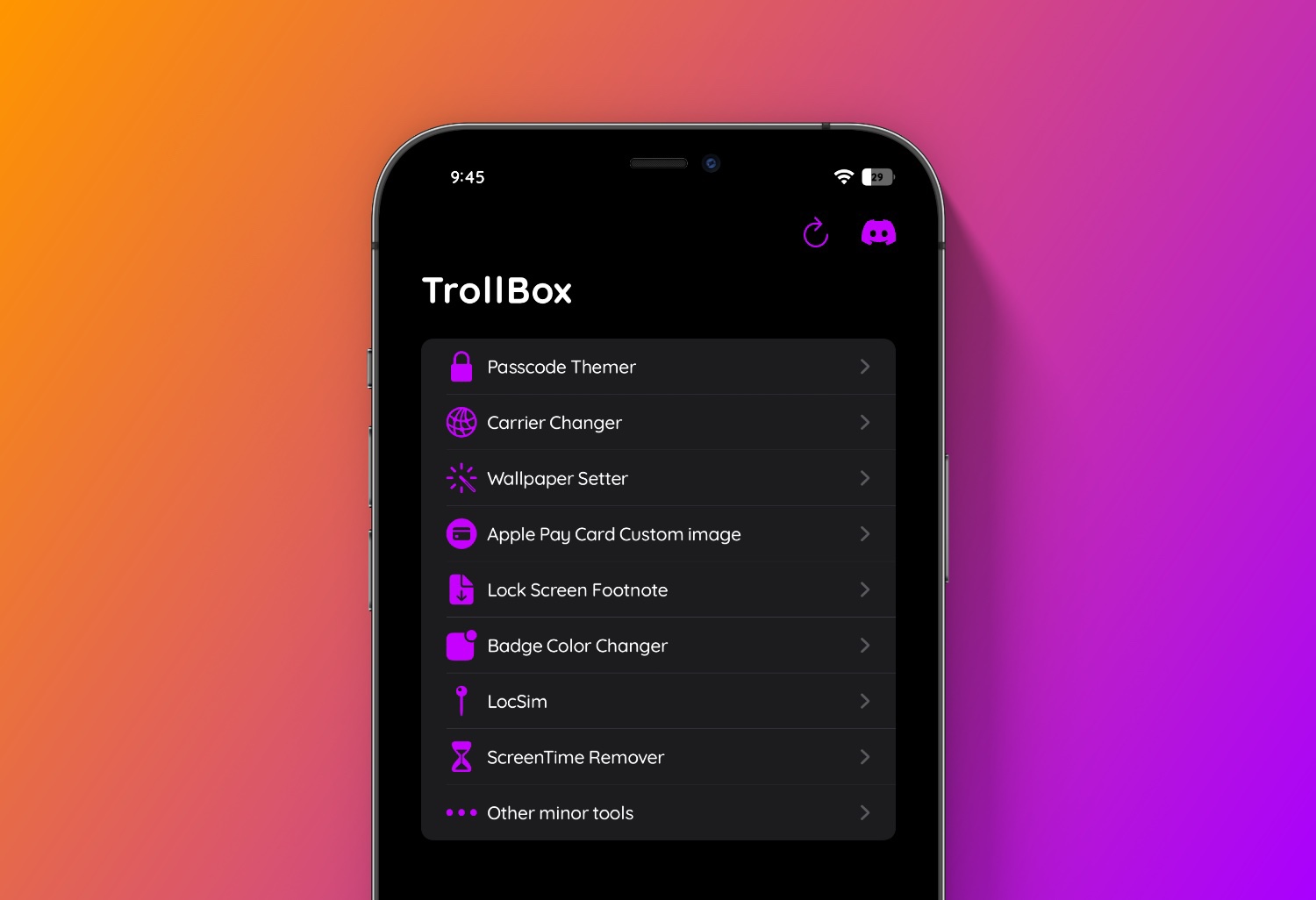OTADisabler is a simple tweak that disables and deletes the OTA iOS update on your iDevice.
A jailbreakers worst enemy is the OTA software update section in the settings app. An accidental update can remove the ability to jailbreak your handset.
Download and install OTADisabler to prevent this!

After you install OTADisabler you will notice you no longer have any update badge and when you navigate to Settings App > General > Software Update your iOS device will think it’s current version is the most up to date version!

Tweak Info
- Price: Free
- Versions: iOS 15 – iOS 16 / Rootless
- Repo: https://ichitaso.com/apt/