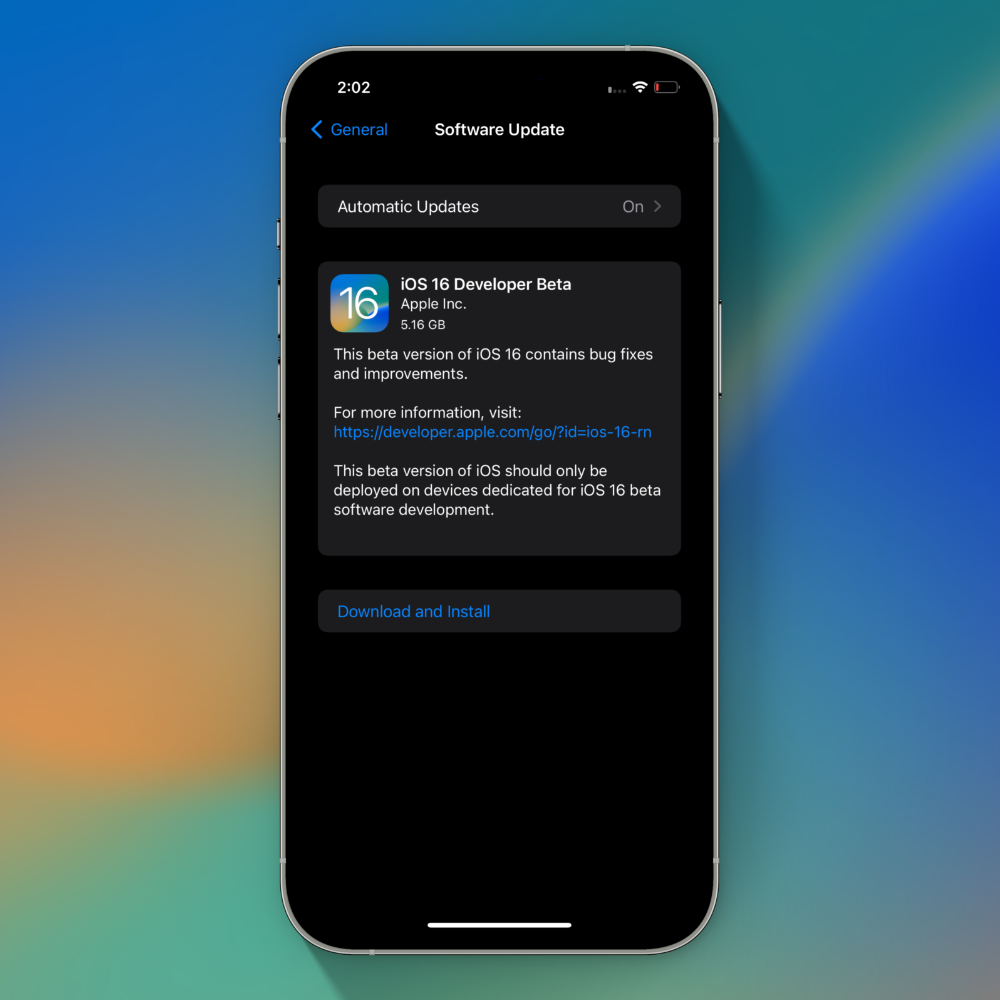To install iOS 16 Beta 1 onto your iPhone it’s actually really easy and does not require a paid developer account from Apple. All you have to do is install a Beta profile on your iPhone and you then be able to update your iPhone to iOS 16 Beta 1.
Follow these easy steps to get iOS 16 Beta 1.
visit this site https://betaprofiles.com/

Scroll down until you see “iOS Beta Profile” and then click “Install Profile”

You will then be prompted that this is indeed a beta profile and that you will be able to install Apple’s latest iOS betas. Click “Install Anyway!” Be sure to back up your iPhone if needed. My iPhone is automatically backed up to iCloud so I never worry about backing up.

Now click “Continue”.

Now click “Allow” this is perfectly safe. I have personally been using beta profiles site since iOS 10 with no issues.
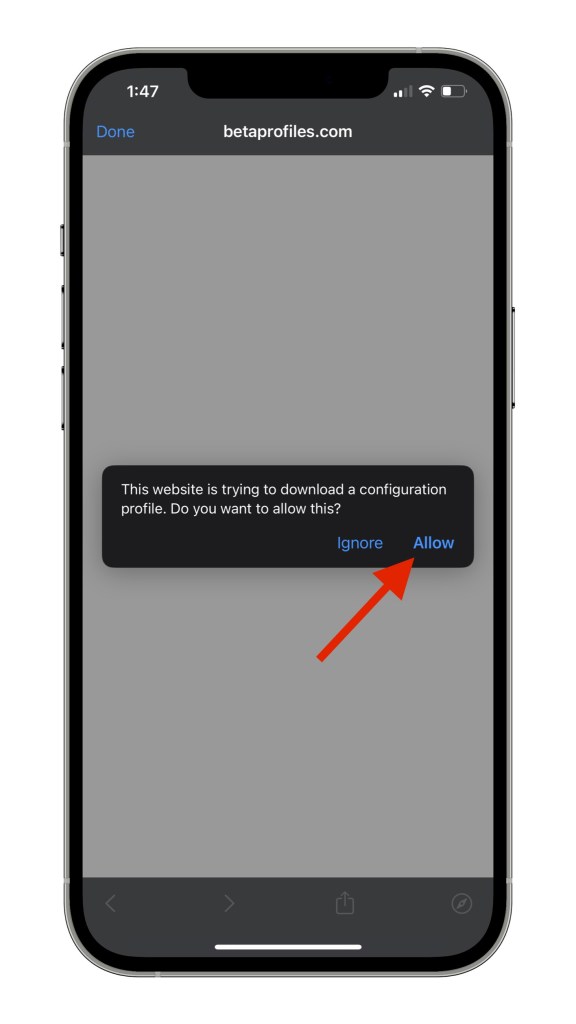
Now when you go into your settings app you should see “Profile Downloaded” click it. If you do not see this option you can navigate there manually by going to General>Profiles & Device Management.

At this point you want to install the iOS 16 Beta Software Profile. Click “Install”

You will now be prompted to input your iPhone’s passcode.

Now click install again agreeing to Apple’s Beta Consent.

In order for the iOS 16 Beta 1 update to show up in your settings app you will be prompted to restart your iPhone. Click “Restart”

Now when your iPhone is done booting back up navigate to your settings app again go into General>Software Update and you will now have the ability to download install iOS 16 Beta 1 onto your iPhone!

Click “Download and Install”. This update took my iPhone about 10-20 minutes to install. Enjoy!
Wallpaper from video
Any questions? Leave a comment down below.