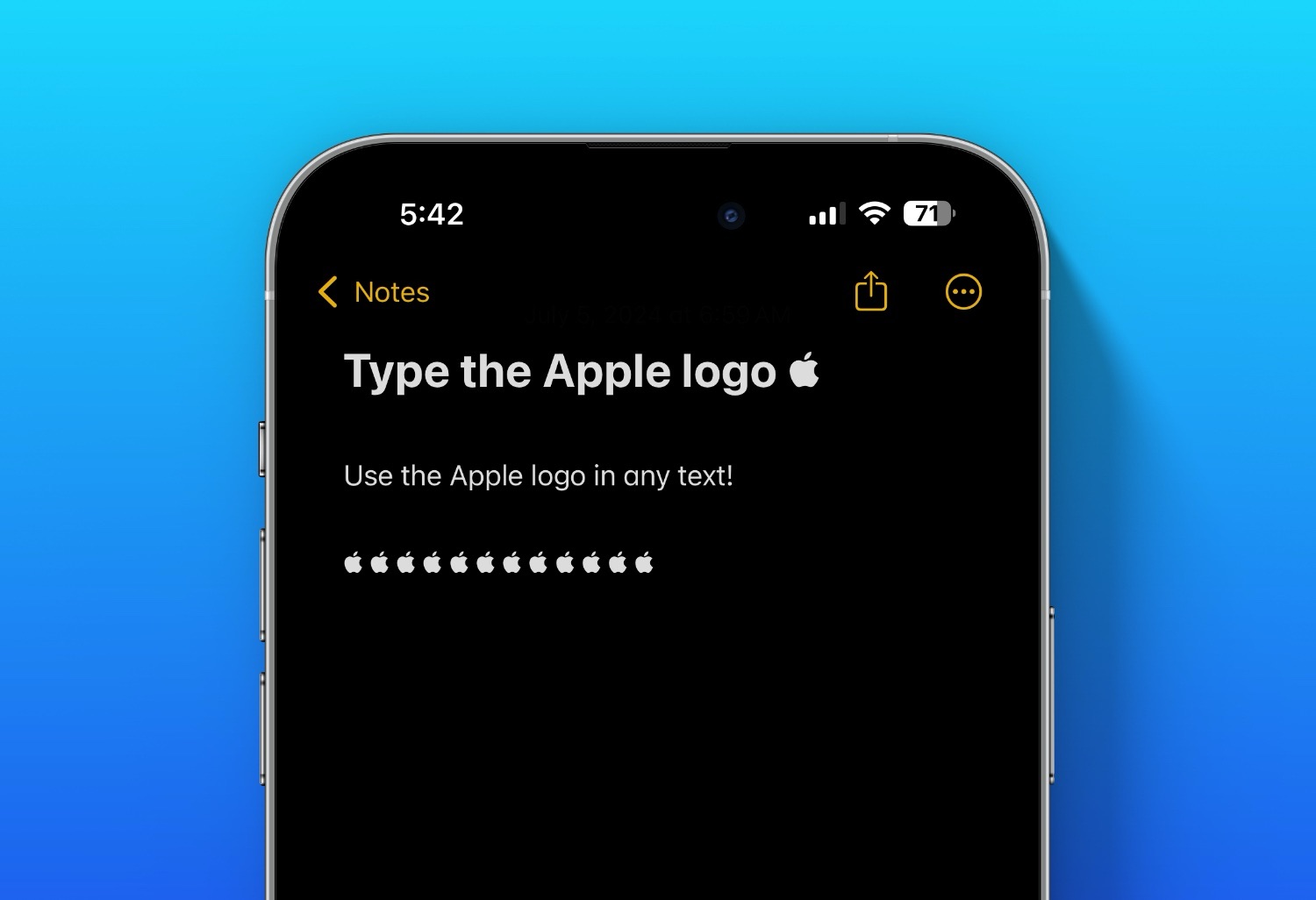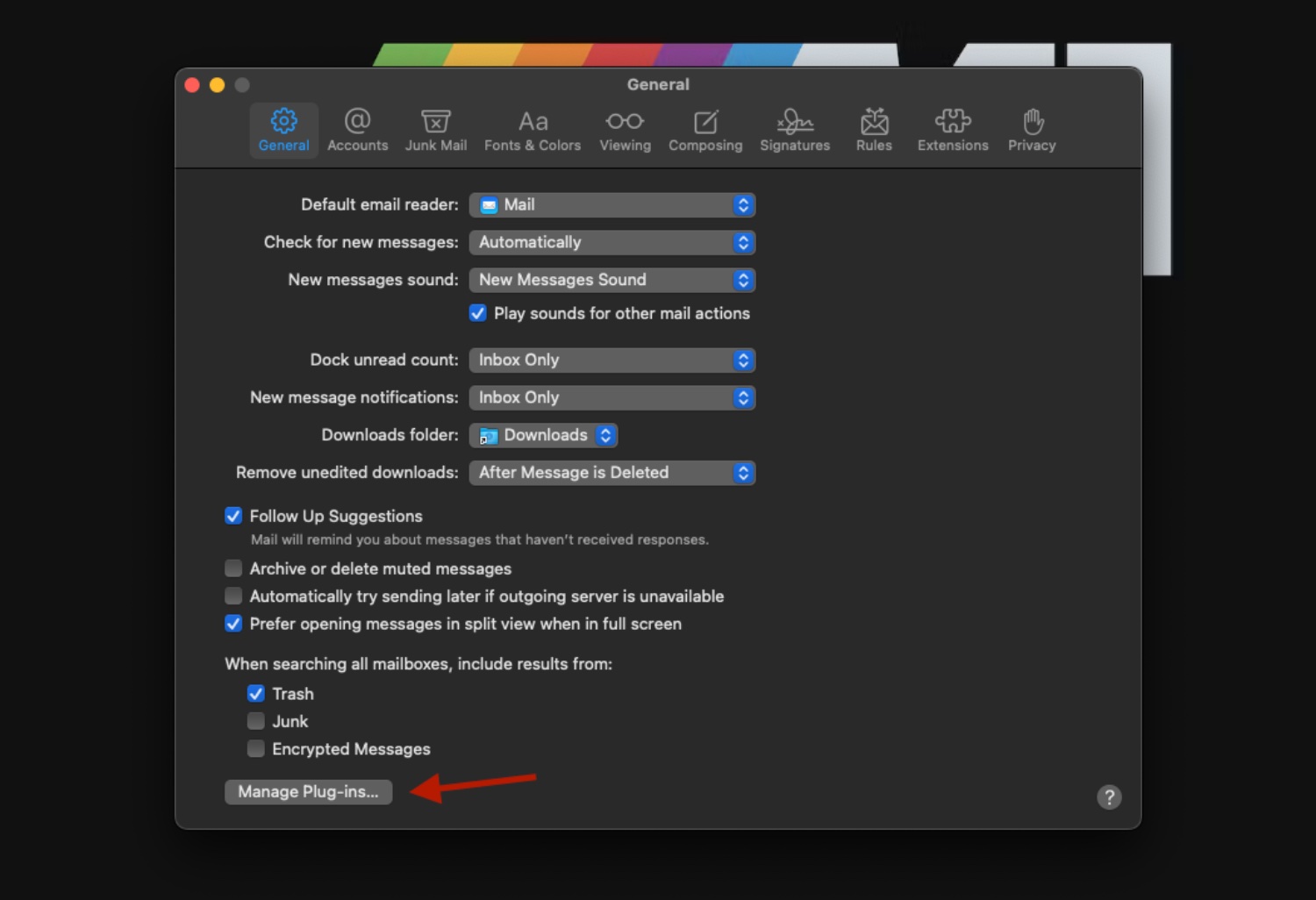To type the Apple logo () on your iPhone, follow these steps:
- Copy the Apple logo symbol:
- Open a web browser on your iPhone and search for “Apple logo symbol”.
- When you find the symbol (), press and hold on it, then select “Copy”.
- Create a Text Replacement Shortcut:
- Go to Settings.
- Tap on General.
- Select Keyboard.
- Tap on Text Replacement.
- Tap the + button in the upper right corner.
- In the Phrase field, paste the Apple logo symbol ().
- In the Shortcut field, enter a short string of text that you will remember (e.g., “applelogo”).
- Tap Save.
Now, whenever you type the shortcut you created (e.g., “applelogo”), your iPhone will replace it with the Apple logo symbol ().
Video Guide