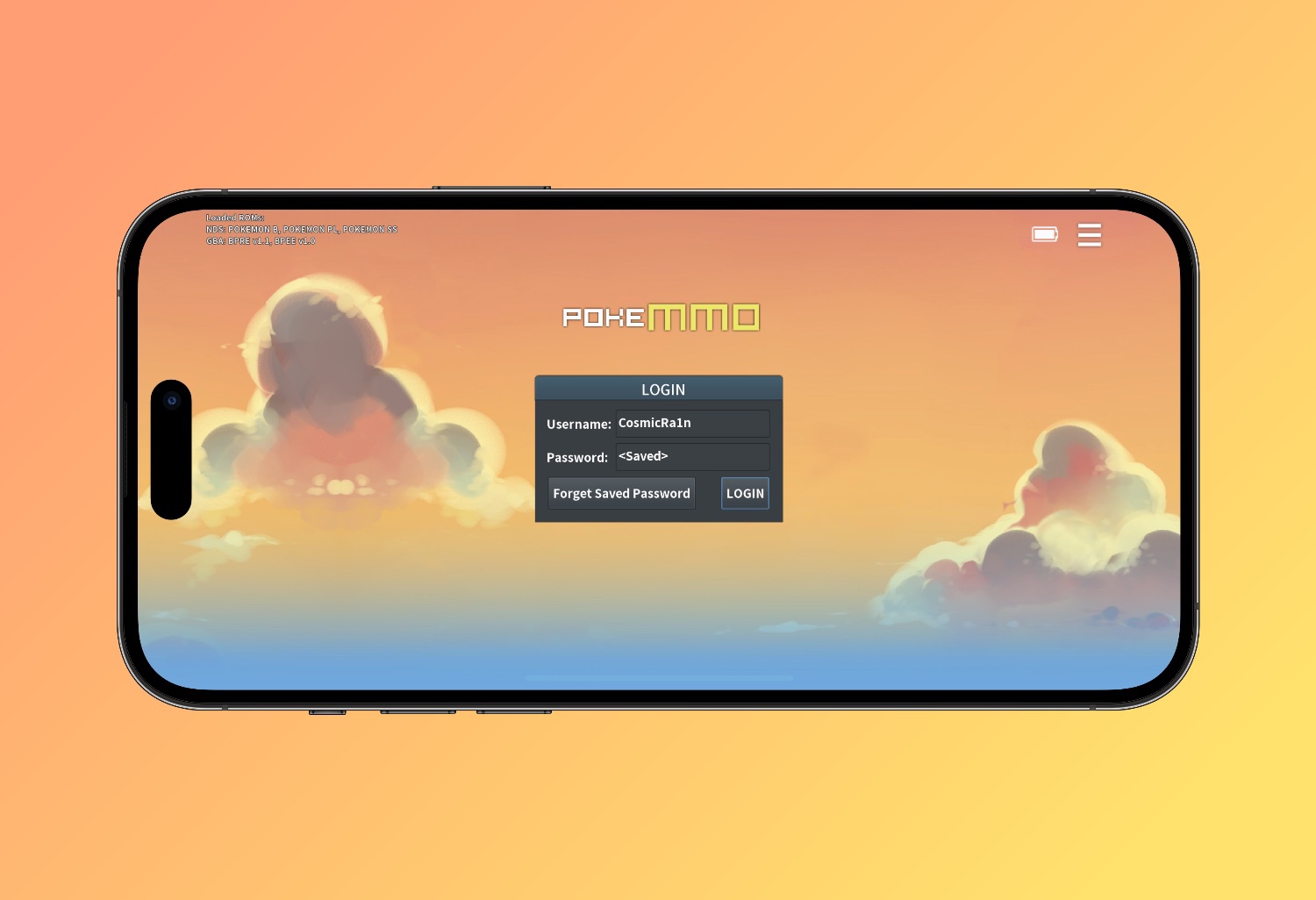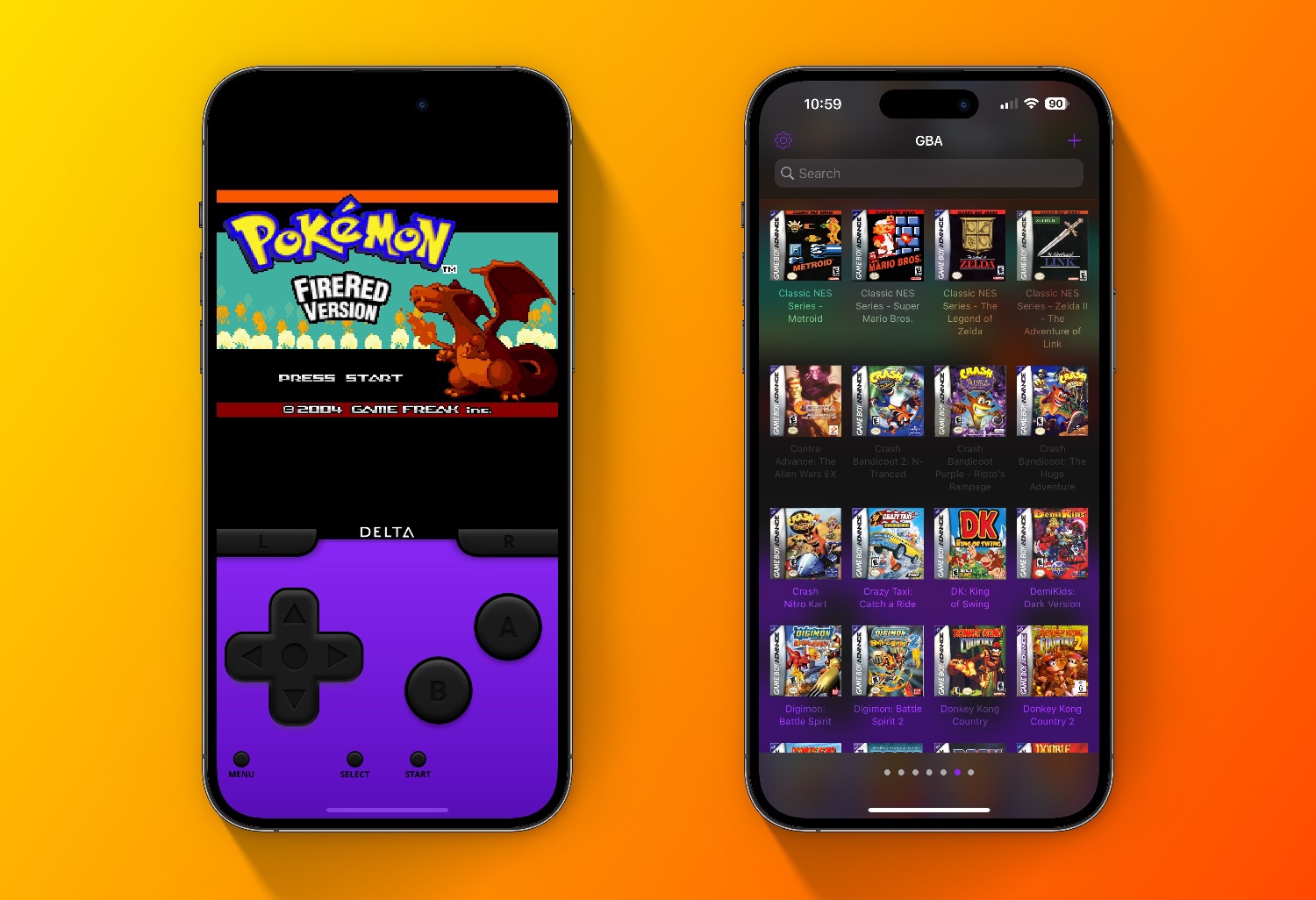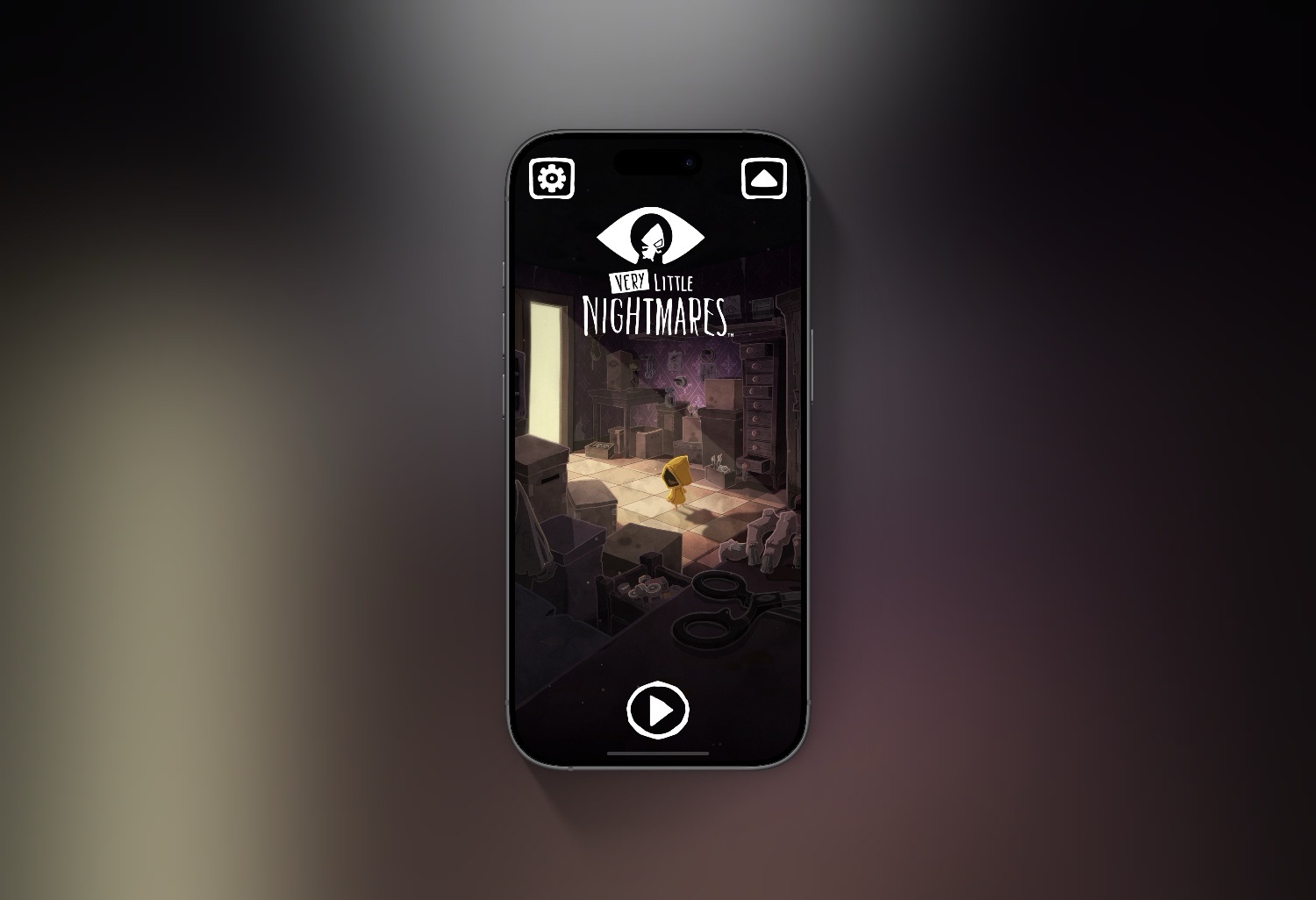In this guide I will show you how to setup and install PokeMMO on iPhone. PokeMMO is cross platform and works on multiple devices.

What Is PokeMMO?
In a nutshell it’s a free MMO, it combines the games Pokémon Black / White, Pokémon FireRed, Pokémon Emerald, Pokémon Platinum and Pokémon Heart Gold / Soul Silver all into one massive MMORPG game with thousands of other players.
It’s built on the Pokémon Black / White engine and the core classic games are all still there as you need the ROM’s of these games installed to play.
Each game is considered a region, once you have collected enough badges you can travel to other regions (games). You can choose your starting region, basically what game to start with and their respective starter Pokémon. All starter Pokémon can be found in the wild also so you can actually catch them all.
The MMO aspect is amazing. You can trade Pokémon, items and money with other players. There is PVP battles and catching events. The game is also slightly harder than the original games mainly the gym leaders.
Video Guide
Getting Started
The first step is to visit https://pokemmo.com/ and create / register an account. Your account will hold all of your character information.

Download PokeMMO
For iPhone PokeMMO (.ipa) must be side loaded as it’s not available in the App Store. there are a couple options for side loading. In this guide I’ll be using AltStore.

For a dedicated AltStore guide see here.
Click “Use AltStore”
Then click “Download The IPA”

After the IPA downloads open it with AltStore.

AltStore if used correctly will install the PokeMMO app onto your Home Screen.


Download The ROMs
Now that you have PokeMMO on your iPhone you still need the rom files of the games for PokeMMO to function. Only Pokémon Black / White is required for PokeMMO to function, the rest of the games are added content.
- Pokémon Black – Download Here
- Pokémon White – Download Here
- Pokémon FireRed – Download Here
- Pokémon Emerald – Download Here
- Pokémon Platinum – Download Here
- Pokémon HeartGold – Download Here
- Pokémon SoulSilver – Download Here
Save The ROMs
After downloading the ROMs save them somewhere in your Files App that you will remember. For me I will create a folder in my iCloud Drive section this way it’s accessible with all my iDevices. Furthermore you do not need to unzip or unarchive the games, PokeMMO will handle that.

Setting Up PokeMMO
Now that you have the ROMs readily available you can launch the PokeMMO app. You will have to load the ROMs into PokeMMO at this point using client management.

Simply click “Select File” navigate to wherever you saved the ROM files. For me Files > PokeMMO > ROM. Select the correct ROM and PokeMMO will install it.


Rinse and repeat until all ROMs you want installed are.
You can now close the client manager by clicking the “X” in the upper right and PokeMMO will prompt you that the app needs to be restarted click “ok”.


Let’s Play PokeMMO
Relaunch the PokeMMO app and it will automatically pre cache the needed models. When that finishes you can choose some language options. Finally you can login! Quick tip: select “Remember Me” before you enter your login info so it saves for you, you won’t have to re enter your username and passcode every time.



When you enter your username and passcode PokeMMO will email you a verification code for a new device. Check your email and enter your code.
Now you will be able to create your character!

Within the character creation you can choose a “Starting Region” this determines which game you start with. I chose Kanto which is FireRed. This determines your starter Pokémon.
Kanto: In southern Vermilion City, standing on the dock
Hoenn: In Slateport City, above the Pokémon Center in the harbour
Sinnoh: In Pastoria City, southeast of the Pokémon Center
Unova: In Castelia City on Liberty Pier

Welcome to PokeMMO: catch them all 😊
If your reading this add me as a friend in PokeMMO Username: ImCosmicRain