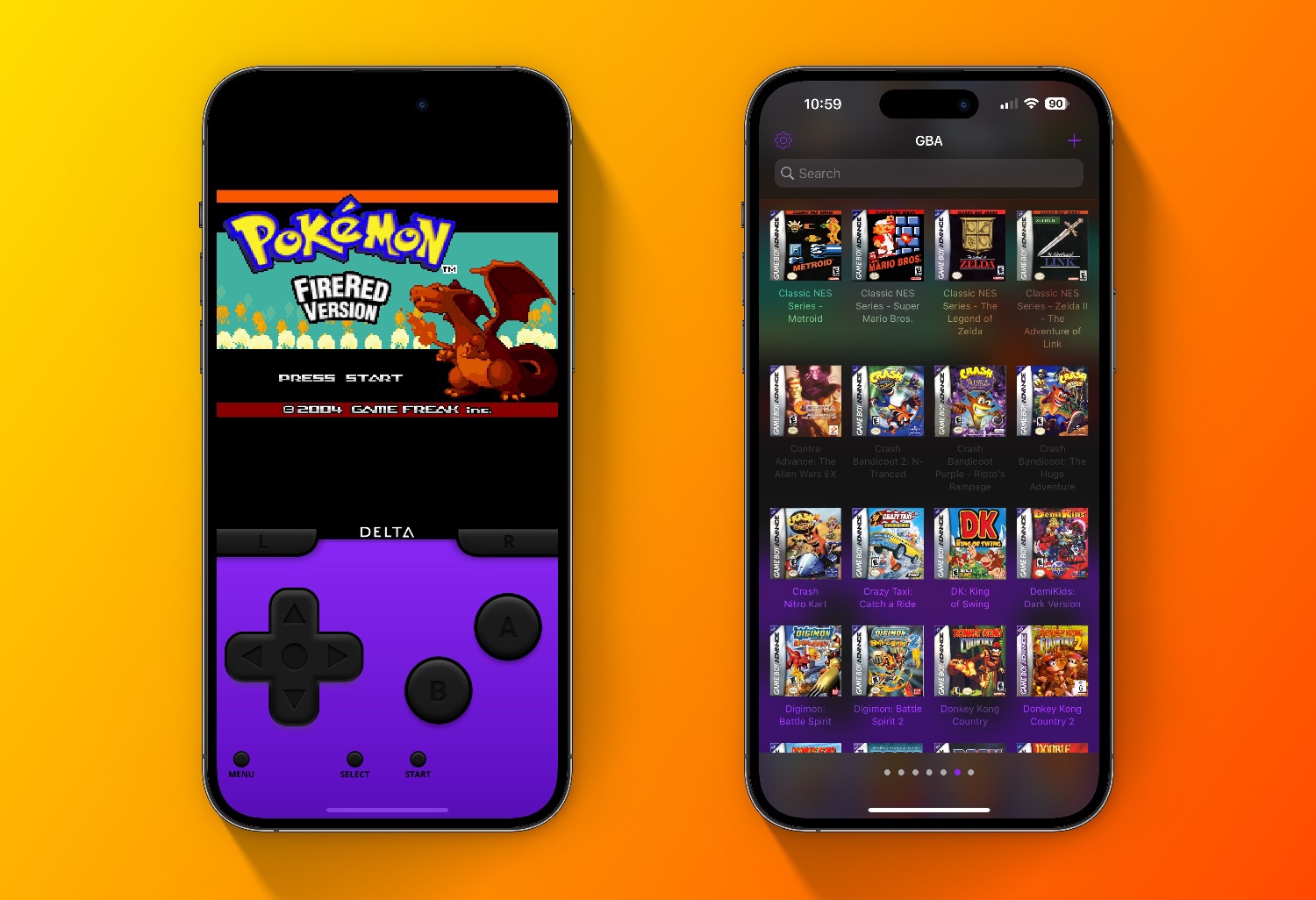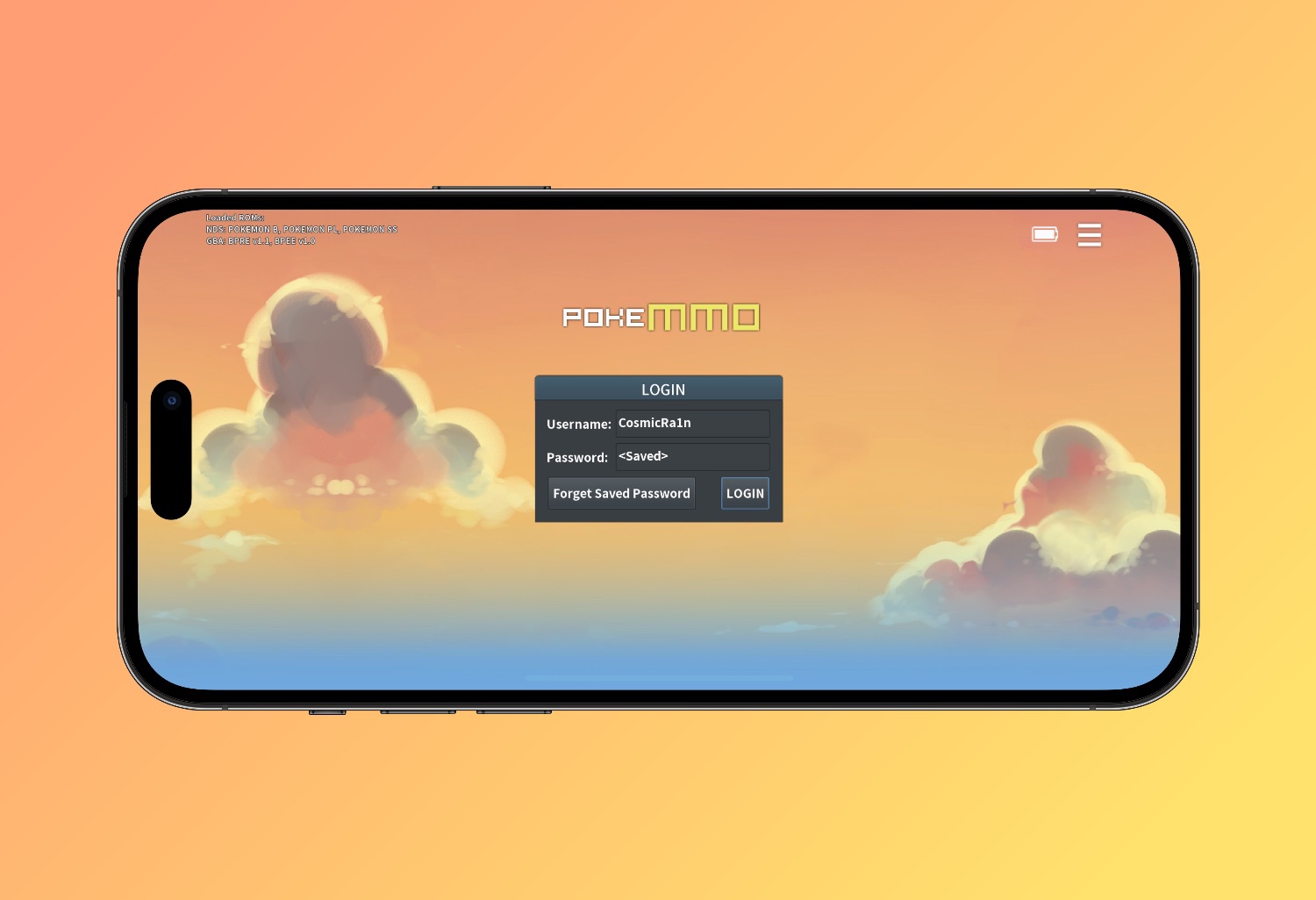Delta Emulator is a powerful iOS app that allows users to emulate classic video game consoles like Nintendo (NES, SNES, N64), Game Boy, Game Boy Advance, and even Nintendo DS on their iPhones. Here’s a simple guide to get started with Delta on your iPhone.
Looking for Custom Delta Skins? Check this out
1. Install Delta Emulator
Delta Emulator is now available from the App Store!
2. Get ROMs (Game Files)
Delta doesn’t come with game files (ROMs), so you’ll need to find them separately. The best place I’ve found is Archive.net below are all the links you need!
Note: you will need to create an account with archive.net to be able to download ROMs. It is 100% safe and free.
1. Download the ROMs on your iPhone.
3. Add ROMs to Delta Emulator
1. Launch Delta on your iPhone.
2. Tap the + icon or the file browser to import ROMs from your iCloud, Dropbox, or any file location.


3. Your game should appear in the Delta library, ready to play.
Note: If your rom is a .7z file you will need to extract the rom. Best method is Documents app it’s free.

4. Customize Controls
Delta lets you customize your on-screen controls and supports physical controllers like Xbox, PlayStation, or MFi controllers.
To customize:
1. Go to Delta’s settings (inside the app).
2. Choose your console emulator (e.g., SNES, GBA) and adjust the button layout or connect a controller.
5. Save and Load Games
Delta Emulator supports save states, meaning you can save your game progress at any point.
• To save: Tap the menu button while in-game and select Save State.
• To load: Open the game, tap the menu, and choose Load State.
6. Cheat Codes
Delta Emulator also supports cheat codes (GameShark or Action Replay). You can enter cheats via the menu while playing.
1. Start your game and pause it.
2. Tap the menu button.
3. Choose Cheats and input your codes.
Additional Features:
• Cloud Sync: Delta can sync your progress across devices through iCloud.
• Custom Skins: You can customize the look of your on-screen controllers with skins.
Delta provides a smooth, user-friendly experience for playing retro games on iOS.