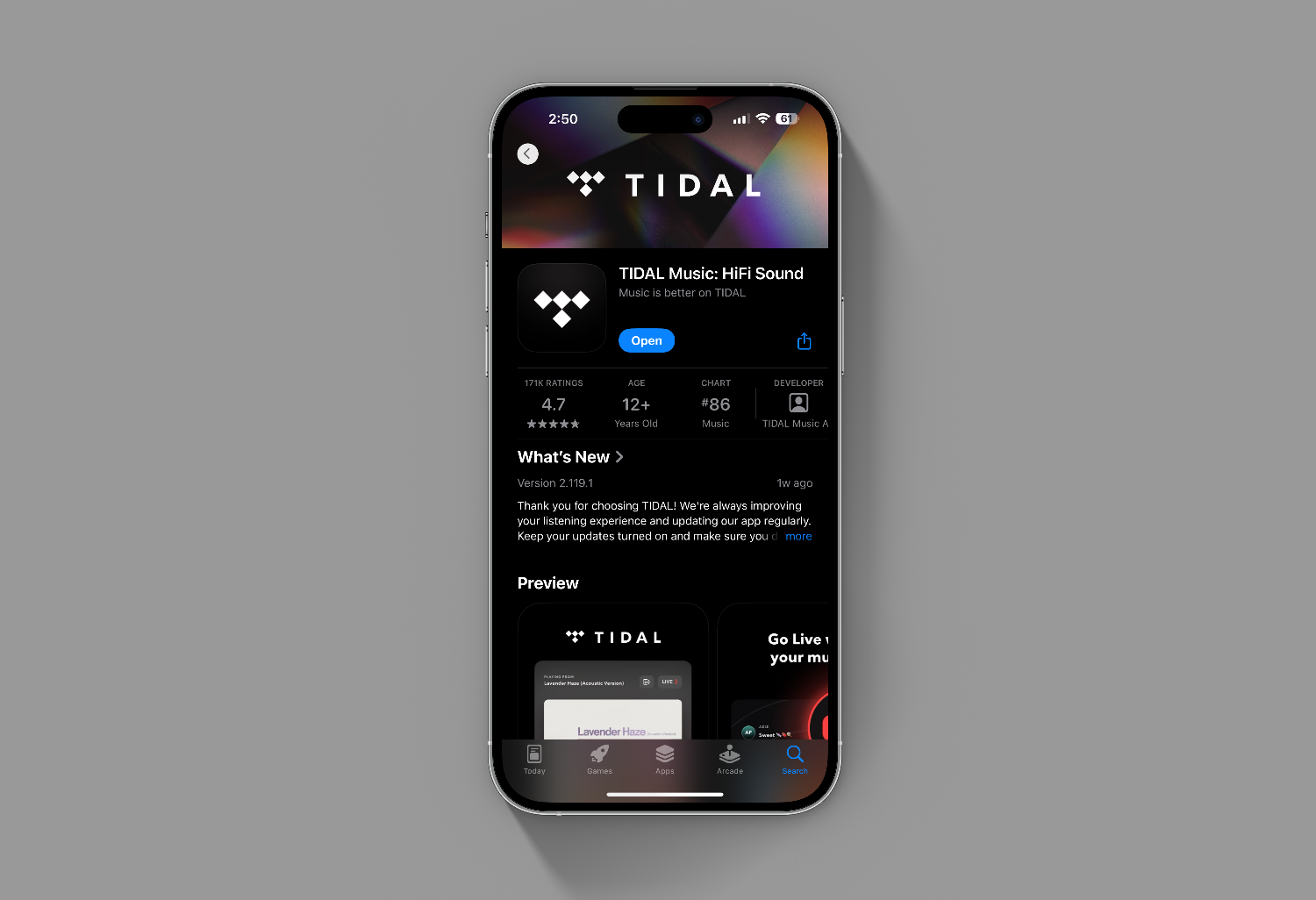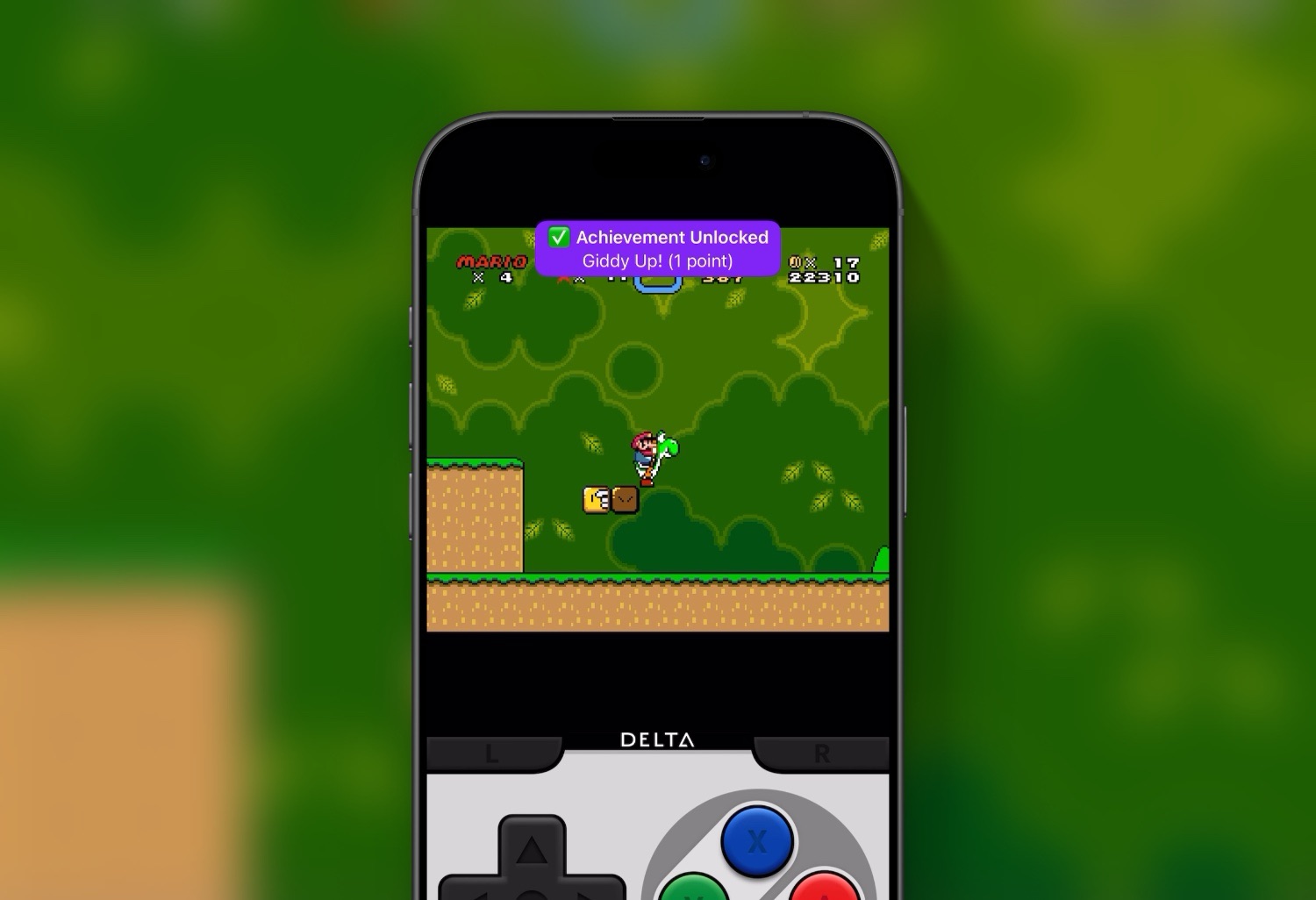This free app let’s you customize your Home & Lock Screen wallpapers. From docks to icon shadows and even icon shelves.

Download Smart Wallpaper Art here
Wallpaper used in this guide – See Here
Smart Wallpaper Art offers tons of free wallpapers you can customize.

To get started choose the wallpaper you want to use. You can use your own wallpaper by clicking the “+” icon.

You can click the upper right icon to begin customizing the wallpaper.
As seen in the video you have many options to choose from. You can add multiple layers of each section. If you don’t like the look of something just click the revert arrow. You also can remove all layers with the trash icon to start over.
Customizable options
- Icons
- Dock
- Notch
- Widgets
- Overlay
- Shelf
The upper left icon lets you adjust the wallpaper itself, saturation & blur controls.
To save the wallpaper simply double tap it!
Once saved you can set the wallpaper by going to Settings App > Wallpaper.
Enjoy 👍🏻