1: Click “Install Mail Plug-in…” from the AltServer menu.
2: Enter your password to grant AltServer permission to install the plug-in.
3. Open Mail (quit Mail first if it was already running).
4. Open Mail > Preferences and click “Manage Plug-ins…”

5. Enable AltPlugin.mailbundle.

6. Click “Apply and Restart Mail” to finish installing the Mail plug-in.
7: Return to previous post to finish installing AltStore -> Click Here

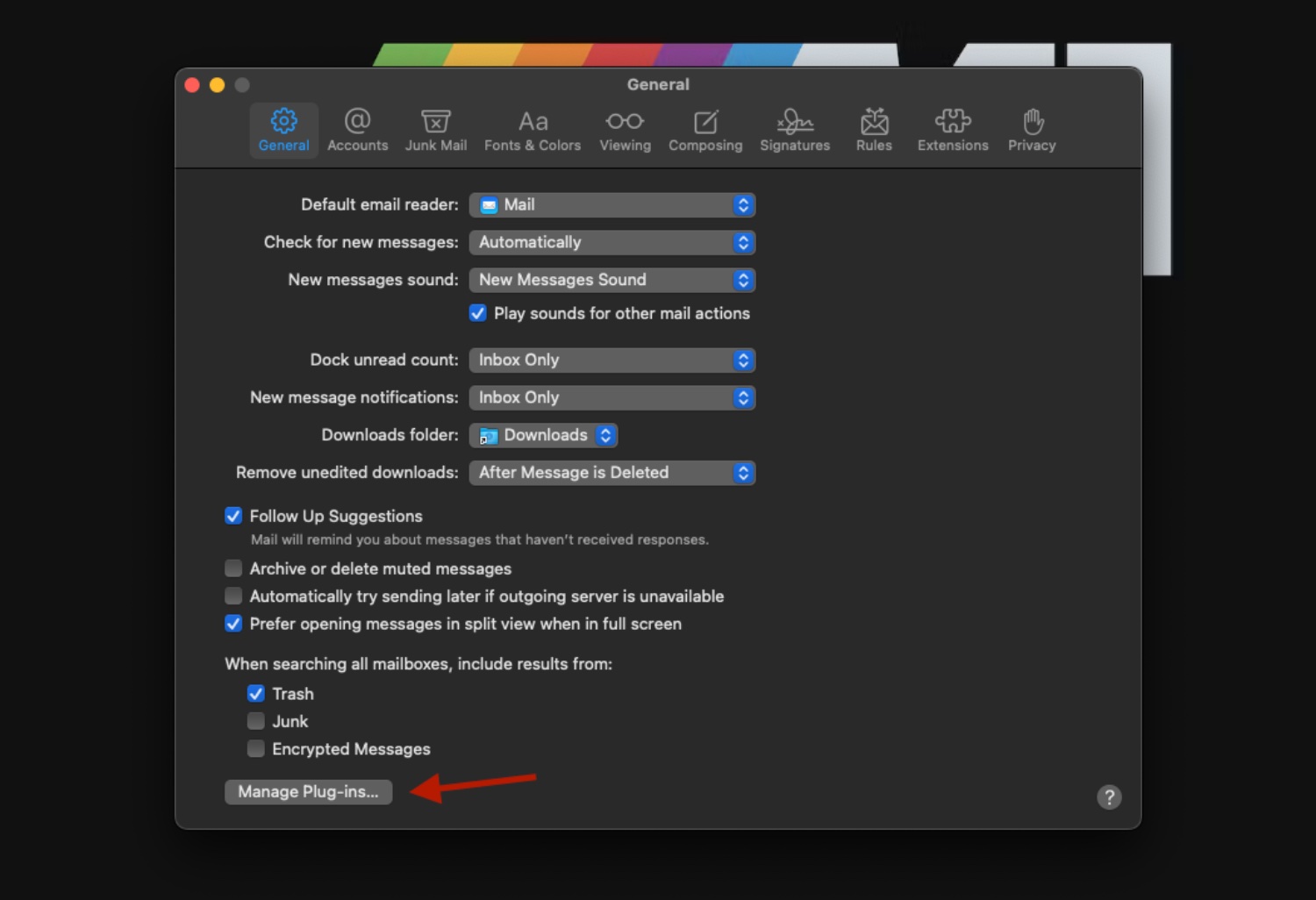

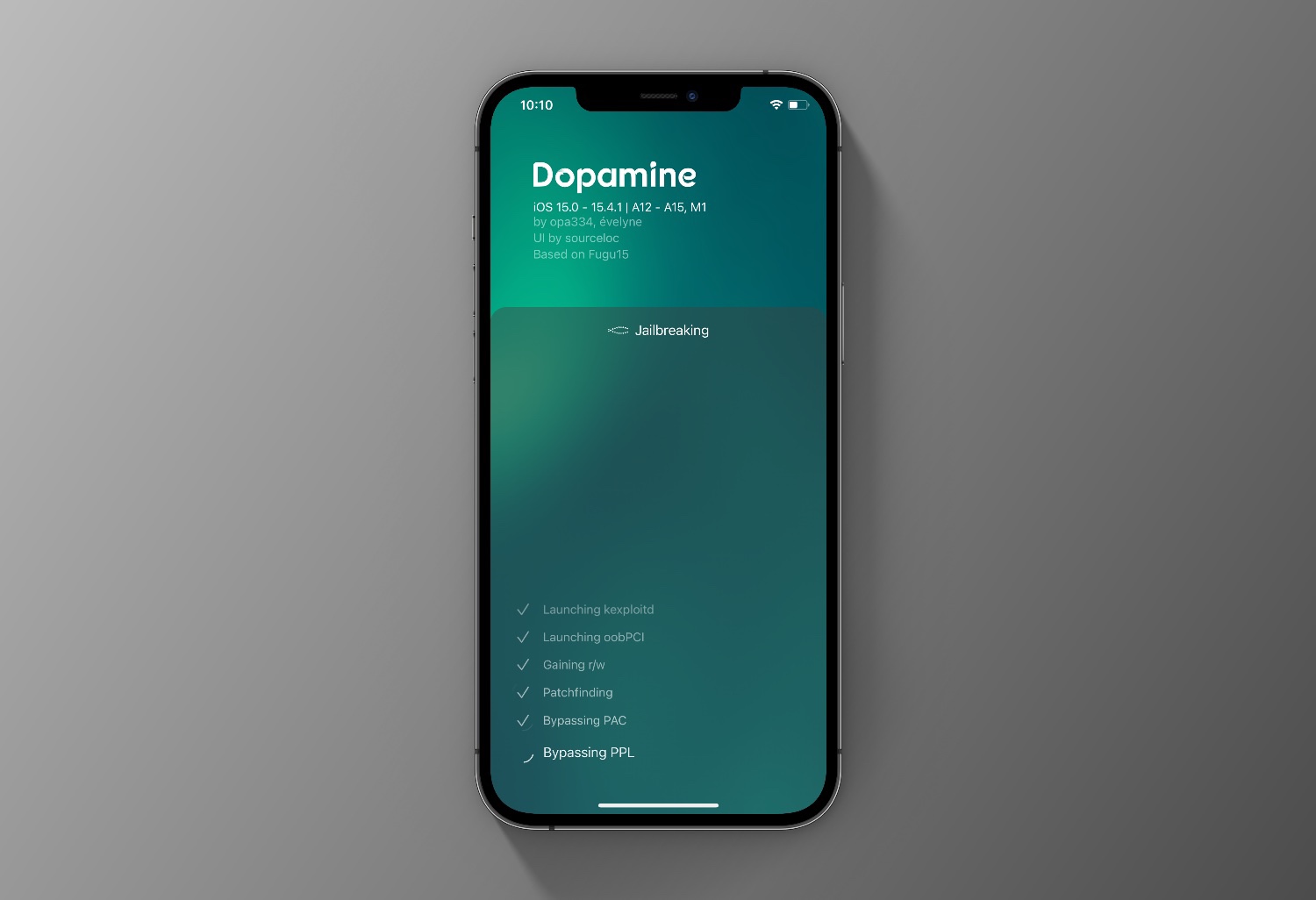
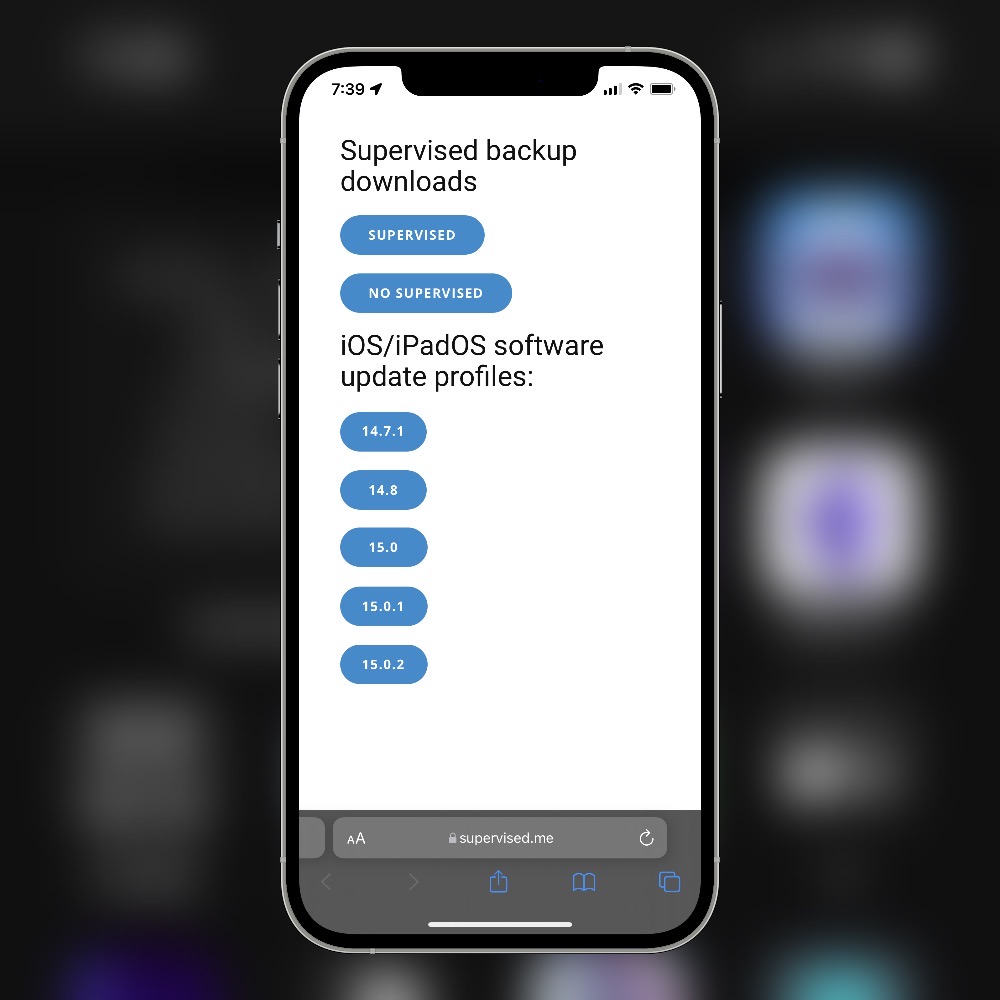
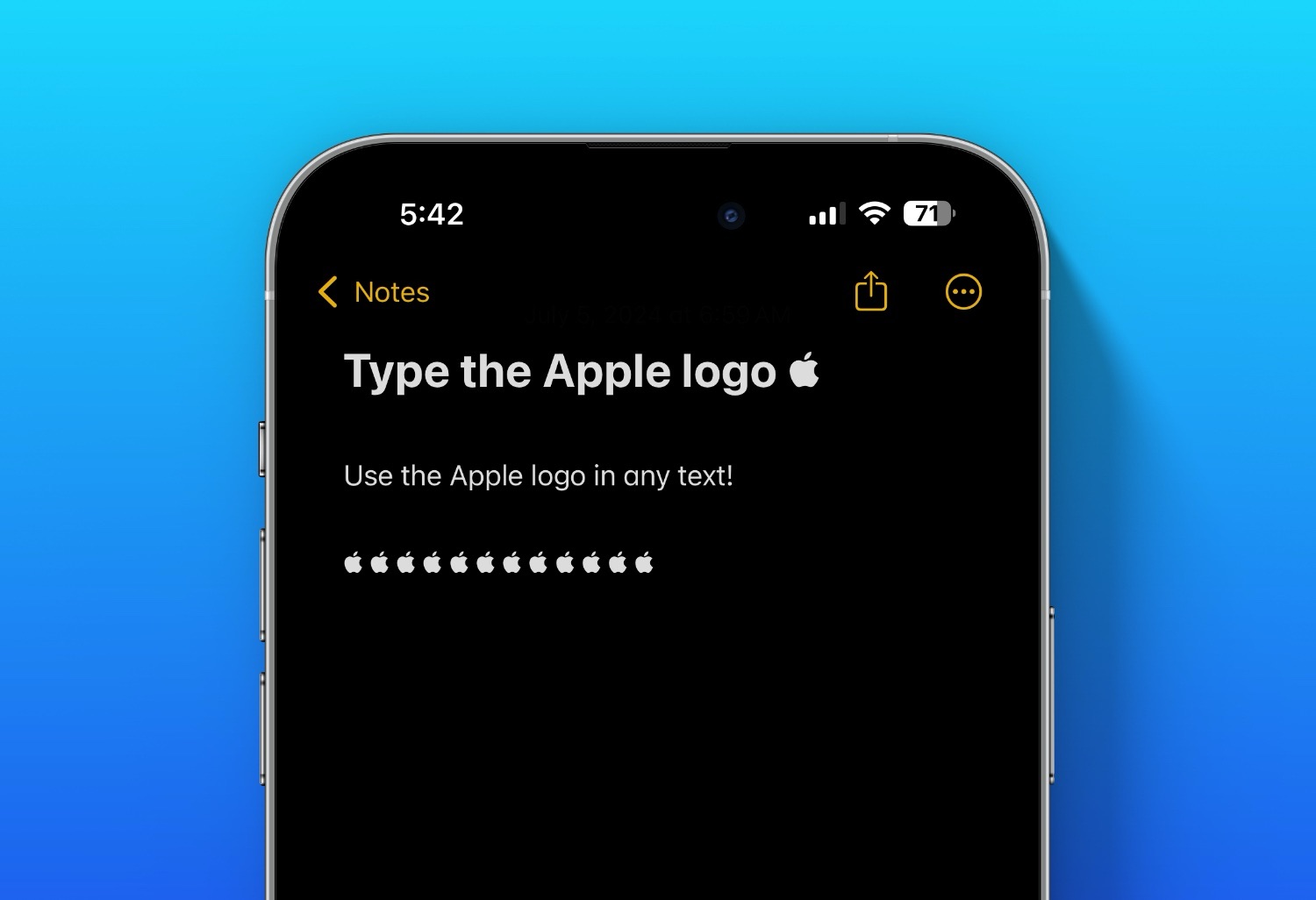


Comment on “Enable Mail Plug-in For AtlServer macOS”
Comments are closed.