Here are my personal favorite ways to sideload apps (.IPA’s) onto an iPhone or iPad.
Sideloading on iOS refers to the process of installing and running apps on an iOS device that are not available on the official App Store. It involves bypassing Apple’s App Store distribution system by using alternative methods to install apps, such as using third-party app stores, enterprise distribution certificates, or developer tools.
1: Scarlet
Scarlet is free and no computer is required but it has it’s downsides. Scarlet doesn’t always work when you need it to. It only works when it says “Signed” below the install button. Another downside is that the apps you install will randomly be revoked and you will have to reinstall them when Scarlet is signed again. But hey it’s free and no computer required!
2: Signulous
This is in my opinion the most stream lined service. If you have an extra $20 to spend Signulous is worth it. No computer needed, apps are signed for a full year with no limitations on how many you can install. To register you do need to provide your device’s UDID.
3: AltStore
I have used AltStore personally now for many years and it’s my go to. It’s free but requires a computer and you are also limited to only 3 apps with 7 day signing unless you are a paid registered developer with Apple which costs $100 per year. being a registered developer with Apple allows you to install as many apps as you want with 365 day signing periods.
4: SideStore
This is a service I have not personally used. SideStore is basically the same as AltStore but you only need to use a computer one time on its initial install. After that all you need is a WiFi connection. I’m assuming app limits and signing periods are the same a AltStore as well.
5: Sideloadly
Another one have used a bunch! This is similar to Cydia impactor from back in the day. A computer is required and is needed every time you install an .ipa and or resign it. It’s free and easy to use.
So there you have the best services available for sideloading apps onto your iPhone or iPad 👍🏻


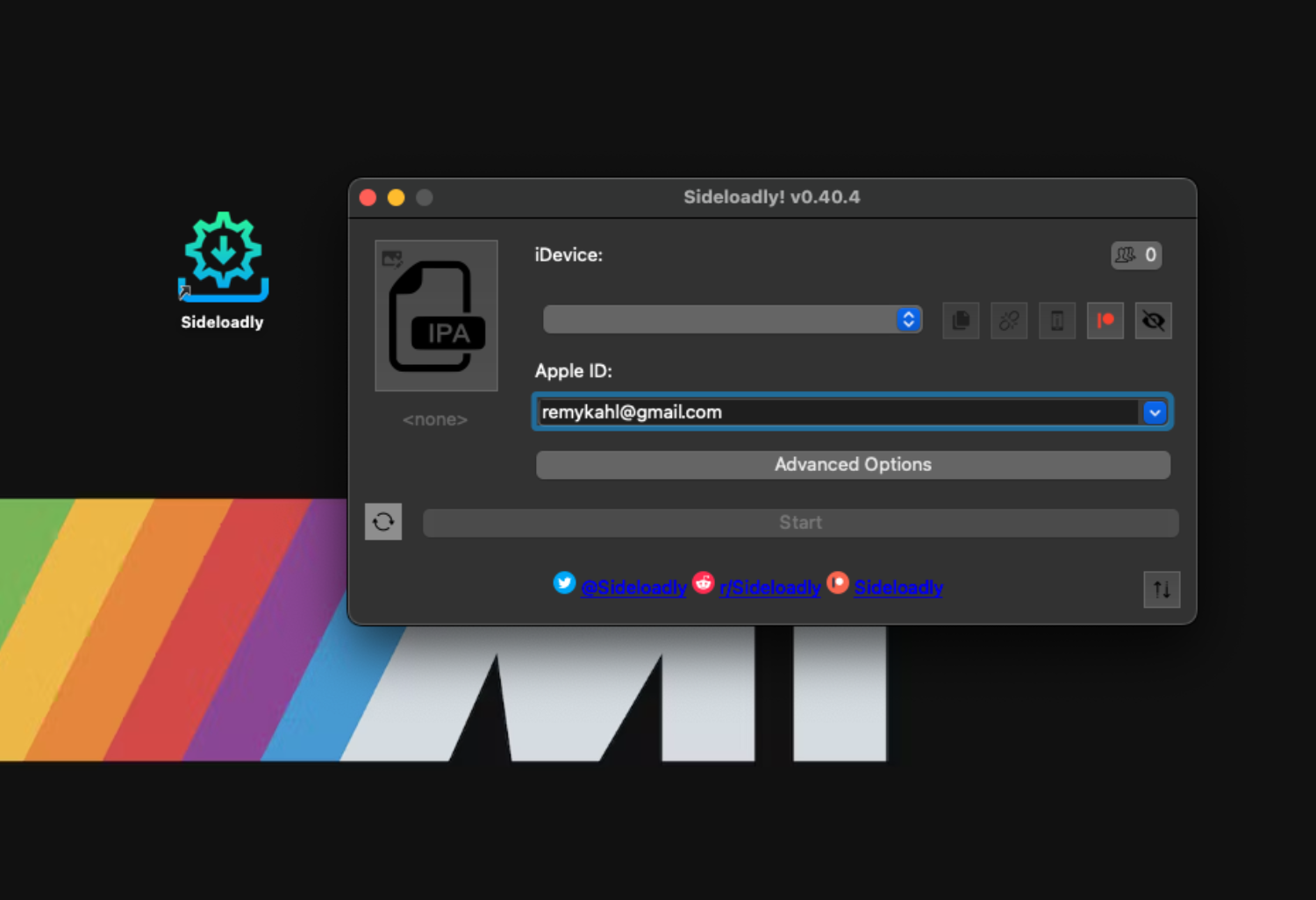
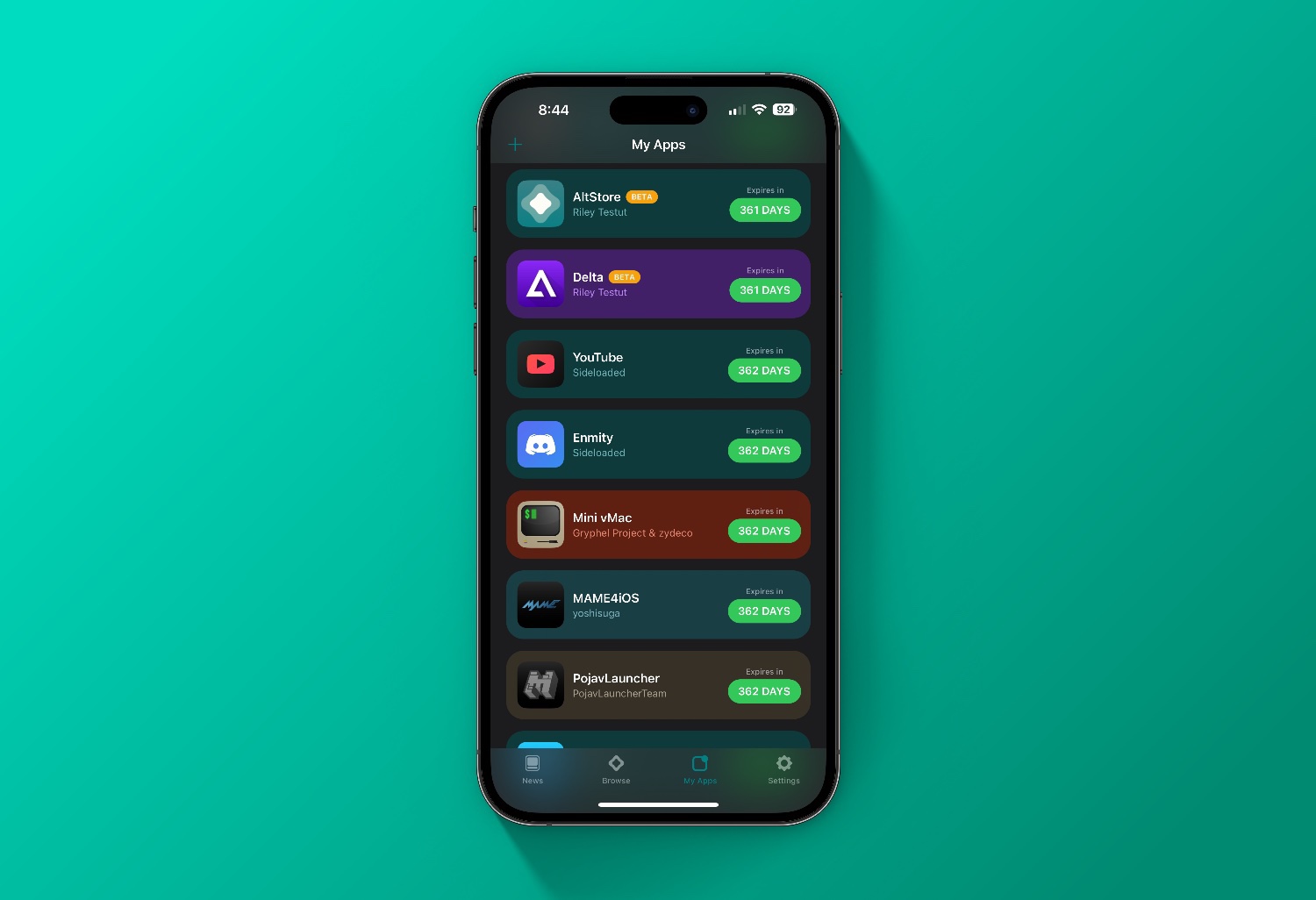


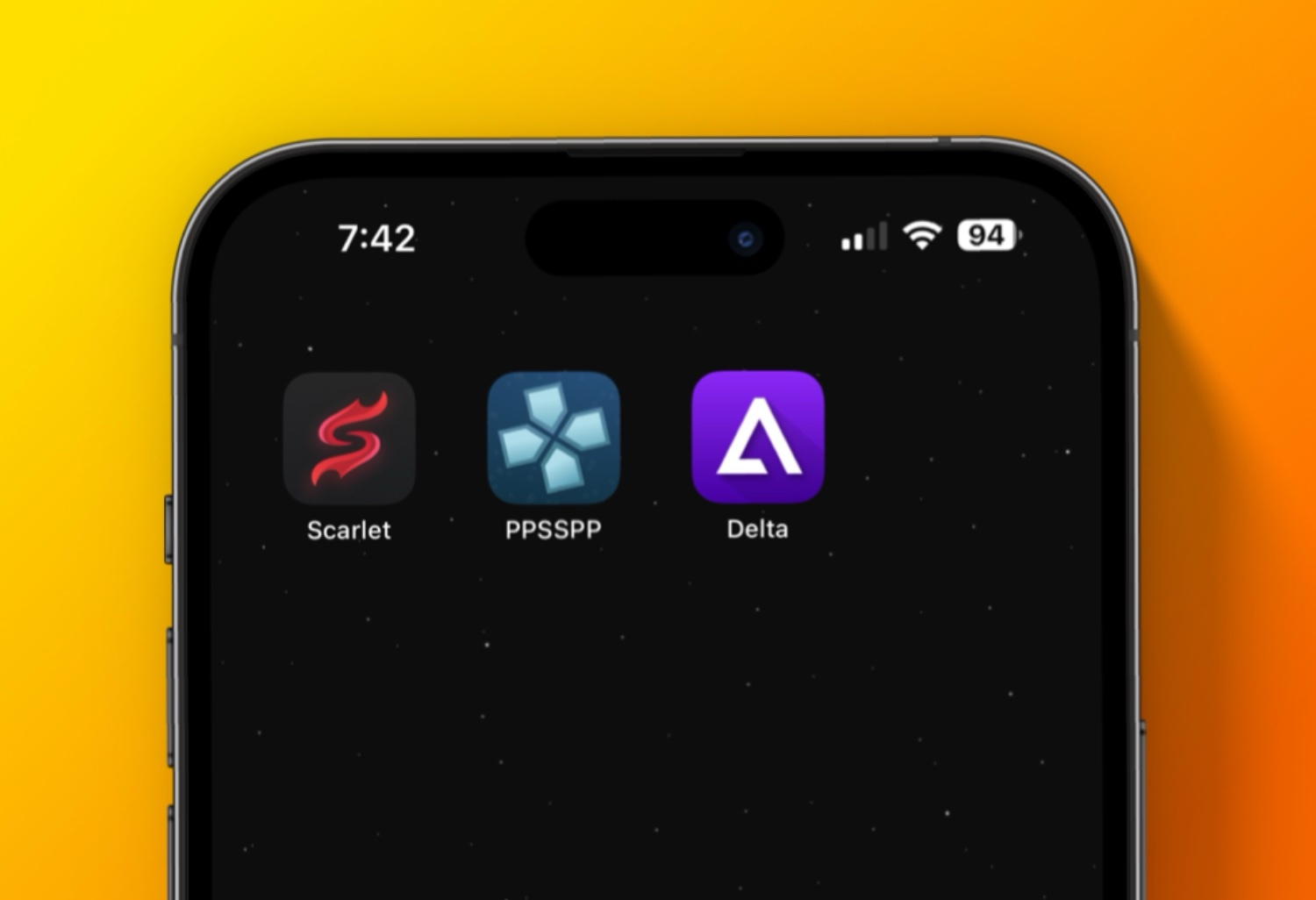

Comment on “The Best Sideloading Options For iPhone & iPad”
Comments are closed.