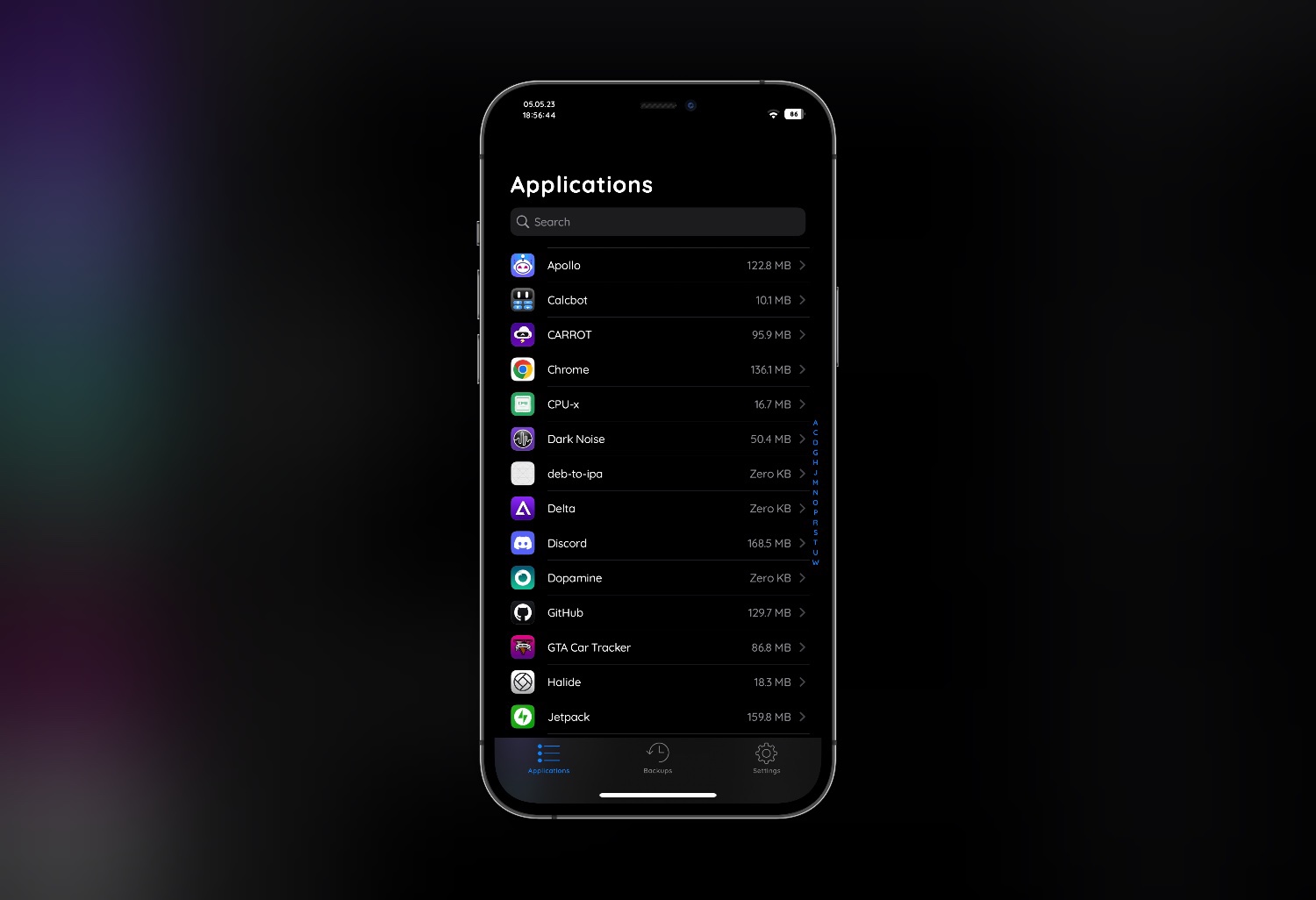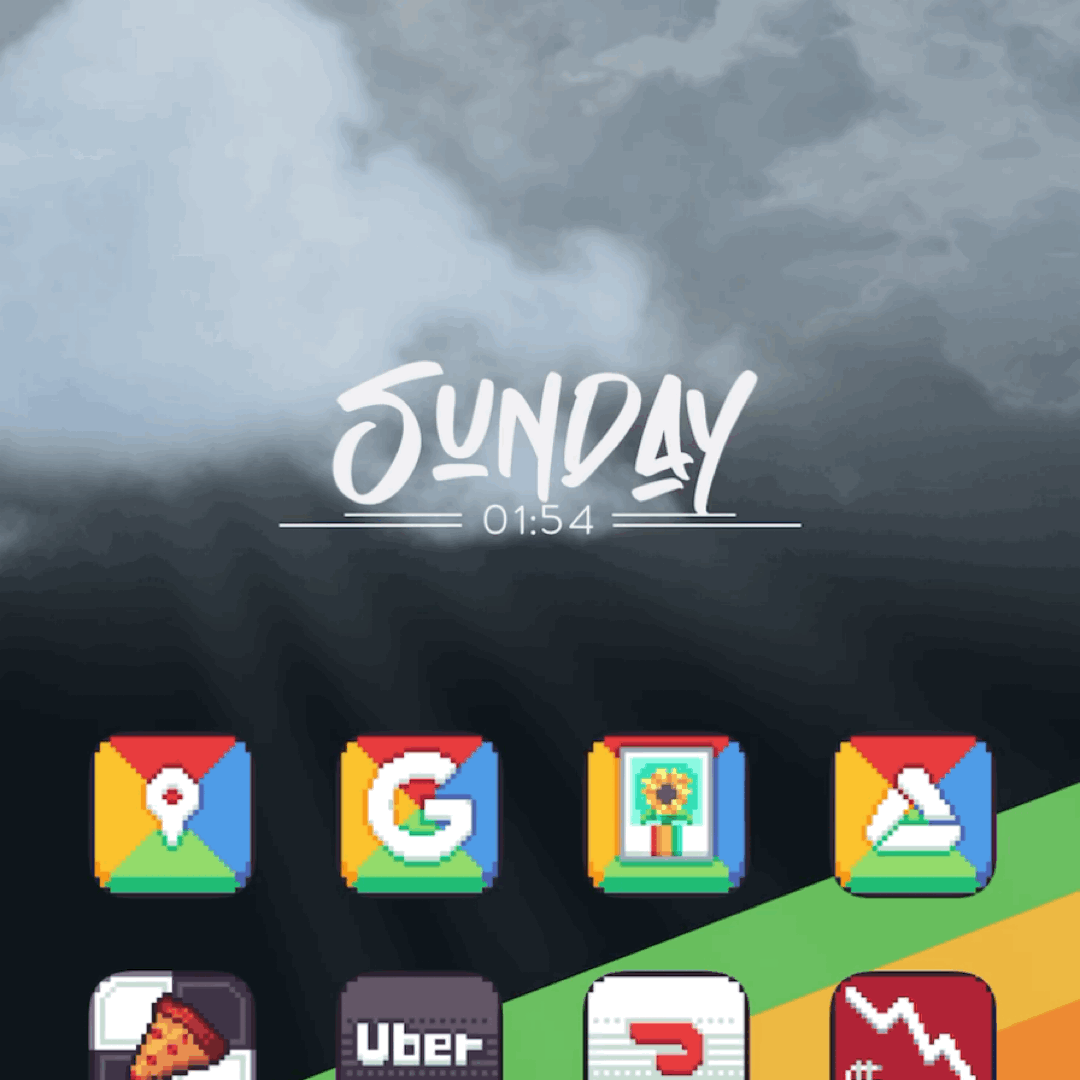Here is how you can neofetch in the terminal app NewTerm 3 beta and what does it do?

Neofetch is a command-line system information tool written in bash 3.2+. Neofetch displays information about your operating system, software and hardware in an aesthetic and visually pleasing way. The overall purpose of Neofetch is to be used in screen-shots of your system.
To neofetch in NewTerm 3 it is very easy. You will need to launch Sileo and install two packages.
- NewTerm 3 Beta from https://repo.chariz.com/
- neofetch from https://apt.procurs.us/dists/1800
After you have installed both packages you can simply launch NewTerm 3 and type the command “neofetch” and click return.
Your iDevice will display system information.
- OS
- Host
- Kernel
- Uptime
- Packages
- Shell
- Terminal
- CPU
- GPU
- Memory
I personally like to use it to see total packages installed and my uptime since last boot. Other than that it doesn’t have much function other than it just looks cool.